- Home /
receiving OSC (network) data through unityOSC
Hi - I'm having a little trouble implementing OSC data in unity - I'm using unityOSC
to receive the data. If I manually transmit data through OSC via a script in Unity, everything works fine, but what I'm trying to do is get a third party application (written in openFrameworks) to transmit OSC data and have Unity receive it. I know that the third party app transmits the data properly (I can receive it via OSCulator. But Unity does not recognize any signals as being transmitted, probably because I am not setting up the client /server properly.
The client is set up in openFrameworks to broadcast OSC data on port 8338 (of localhost). How do I change my code in Unity below to receive that data? Note that the code looks long, but really the only things that I think need adjustment are the init function of OSCFaceshift.cs, or the init function of OSCHandler.cs:
OSCFaceshift.cs - (The code I wrote)
using UnityEngine;
using System;
using System.Collections;
using System.Collections.Generic;
using System.Text;
using UnityOSC;
public class OSCFaceshift : MonoBehaviour {
private Dictionary<string, ServerLog> servers;
// Script initialization
void Start() {
OSCHandler.Instance.Init();
servers = new Dictionary<string, ServerLog>();
}
void Update() {
OSCHandler.Instance.UpdateLogs();
servers = OSCHandler.Instance.Servers;
foreach(KeyValuePair<string, ServerLog> item in servers)
{
// If we have received at least one packet,
// show the last received from the log in the Debug console
if(item.Value.log.Count > 0)
{
int lastPacketIndex = item.Value.packets.Count - 1;
UnityEngine.Debug.Log(String.Format("SERVER: {0} ADDRESS: {1} VALUE 0: {2}",
item.Key, // Server name
item.Value.packets[lastPacketIndex].Address, // OSC address
item.Value.packets[lastPacketIndex].Data[0].ToString())); //First data value
}
}
if (Input.GetButtonDown("Fire1") ){
OSCHandler.Instance.SendMessageToClient("FaceClient", "test/alive", "testing");
}
}
}
OSC Handler.cs - //The code I downloaded to try and bring OSC into Unity
//
// UnityOSC - Open Sound Control interface for the Unity3d game engine
//
// Copyright (c) 2011 Jorge Garcia <info@jorgegarciamartin.com>
//
// This library is free software; you can redistribute it and/or
// modify it under the terms of the GNU Lesser General Public
// License as published by the Free Software Foundation; either
// version 2.1 of the License, or (at your option) any later version.
//
// This library is distributed in the hope that it will be useful,
// but WITHOUT ANY WARRANTY; without even the implied warranty of
// MERCHANTABILITY or FITNESS FOR A PARTICULAR PURPOSE. See the GNU
// Lesser General Public License for more details.
//
// You should have received a copy of the GNU Lesser General Public
// License along with this library; if not, see <http://www.gnu.org/licenses/>.
//
/// Inspired by http://www.unifycommunity.com/wiki/index.php?title=AManagerClass
using System;
using System.Net;
using System.Collections.Generic;
using UnityEngine;
using UnityOSC;
/// <summary>
/// Models a log of a server composed by an OSCServer, a List of OSCPacket and a List of
/// strings that represent the current messages in the log.
/// </summary>
public struct ServerLog
{
public OSCServer server;
public List<OSCPacket> packets;
public List<string> log;
}
/// <summary>
/// Models a log of a client composed by an OSCClient, a List of OSCMessage and a List of
/// strings that represent the current messages in the log.
/// </summary>
public struct ClientLog
{
public OSCClient client;
public List<OSCMessage> messages;
public List<string> log;
}
/// <summary>
/// Handles all the OSC servers and clients of the current Unity game/application.
/// Tracks incoming and outgoing messages.
/// </summary>
public class OSCHandler : MonoBehaviour
{
#region Singleton Constructors
static OSCHandler()
{
}
OSCHandler()
{
}
public static OSCHandler Instance
{
get
{
if (_instance == null)
{
_instance = new GameObject ("OSCHandler").AddComponent<OSCHandler>();
}
return _instance;
}
}
#endregion
#region Member Variables
private static OSCHandler _instance = null;
private Dictionary<string, ClientLog> _clients = new Dictionary<string, ClientLog>();
private Dictionary<string, ServerLog> _servers = new Dictionary<string, ServerLog>();
private const int _loglength = 25;
#endregion
/// <summary>
/// Initializes the OSC Handler.
/// Here you can create the OSC servers and clientes.
/// </summary>
public void Init()
{
//Initialize OSC clients (transmitters)
CreateClient("FaceClient", IPAddress.Parse("127.0.0.1"), 33433);
//Initialize OSC servers (listeners)
//Example:
CreateServer("FaceServer", 8338); //MH - do we need to create a server? The server is Unity itself...
}
#region Properties
public Dictionary<string, ClientLog> Clients
{
get
{
return _clients;
}
}
public Dictionary<string, ServerLog> Servers
{
get
{
return _servers;
}
}
#endregion
#region Methods
/// <summary>
/// Ensure that the instance is destroyed when the game is stopped in the Unity editor
/// Close all the OSC clients and servers
/// </summary>
void OnApplicationQuit()
{
foreach(KeyValuePair<string,ClientLog> pair in _clients)
{
pair.Value.client.Close();
}
foreach(KeyValuePair<string,ServerLog> pair in _servers)
{
pair.Value.server.Close();
}
_instance = null;
}
/// <summary>
/// Creates an OSC Client (sends OSC messages) given an outgoing port and address.
/// </summary>
/// <param name="clientId">
/// A <see cref="System.String"/>
/// </param>
/// <param name="destination">
/// A <see cref="IPAddress"/>
/// </param>
/// <param name="port">
/// A <see cref="System.Int32"/>
/// </param>
public void CreateClient(string clientId, IPAddress destination, int port)
{
ClientLog clientitem = new ClientLog();
clientitem.client = new OSCClient(destination, port);
clientitem.log = new List<string>();
clientitem.messages = new List<OSCMessage>();
_clients.Add(clientId, clientitem);
// Send test message
string testaddress = "/test/alive/";
OSCMessage message = new OSCMessage(testaddress, destination.ToString());
message.Append(port); message.Append("OK");
_clients[clientId].log.Add(String.Concat(DateTime.UtcNow.ToString(),".",
FormatMilliseconds(DateTime.Now.Millisecond), " : ",
testaddress," ", DataToString(message.Data)));
_clients[clientId].messages.Add(message);
_clients[clientId].client.Send(message);
}
/// <summary>
/// Creates an OSC Server (listens to upcoming OSC messages) given an incoming port.
/// </summary>
/// <param name="serverId">
/// A <see cref="System.String"/>
/// </param>
/// <param name="port">
/// A <see cref="System.Int32"/>
/// </param>
public void CreateServer(string serverId, int port)
{
//Debug.Log("Create Server");
ServerLog serveritem = new ServerLog();
serveritem.server = new OSCServer(port);
serveritem.log = new List<string>();
serveritem.packets = new List<OSCPacket>();
_servers.Add(serverId, serveritem);
}
/// <summary>
/// Sends an OSC message to a specified client, given its clientId (defined at the OSC client construction),
/// OSC address and a single value. Also updates the client log.
/// </summary>
/// <param name="clientId">
/// A <see cref="System.String"/>
/// </param>
/// <param name="address">
/// A <see cref="System.String"/>
/// </param>
/// <param name="value">
/// A <see cref="T"/>
/// </param>
public void SendMessageToClient<T>(string clientId, string address, T value)
{
//Debug.Log("SMTC");
List<object> temp = new List<object>();
temp.Add(value);
SendMessageToClient(clientId, address, temp);
}
/// <summary>
/// Sends an OSC message to a specified client, given its clientId (defined at the OSC client construction),
/// OSC address and a list of values. Also updates the client log.
/// </summary>
/// <param name="clientId">
/// A <see cref="System.String"/>
/// </param>
/// <param name="address">
/// A <see cref="System.String"/>
/// </param>
/// <param name="values">
/// A <see cref="List<T>"/>
/// </param>
public void SendMessageToClient<T>(string clientId, string address, List<T> values)
{
if(_clients.ContainsKey(clientId))
{
OSCMessage message = new OSCMessage(address);
foreach(T msgvalue in values)
{
message.Append(msgvalue);
Debug.Log(msgvalue);
}
if(_clients[clientId].log.Count < _loglength)
{
_clients[clientId].log.Add(String.Concat(DateTime.UtcNow.ToString(),".",
FormatMilliseconds(DateTime.Now.Millisecond),
" : ", address, " ", DataToString(message.Data)));
_clients[clientId].messages.Add(message);
}
else
{
_clients[clientId].log.RemoveAt(0);
_clients[clientId].messages.RemoveAt(0);
_clients[clientId].log.Add(String.Concat(DateTime.UtcNow.ToString(),".",
FormatMilliseconds(DateTime.Now.Millisecond),
" : ", address, " ", DataToString(message.Data)));
_clients[clientId].messages.Add(message);
}
_clients[clientId].client.Send(message);
}
else
{
Debug.LogError(string.Format("Can't send OSC messages to {0}. Client doesn't exist.", clientId));
}
}
/// <summary>
/// Updates clients and servers logs.
/// </summary>
public void UpdateLogs()
{
foreach(KeyValuePair<string,ServerLog> pair in _servers)
{
if(_servers[pair.Key].server.LastReceivedPacket != null)
{
//Initialization for the first packet received
if(_servers[pair.Key].log.Count == 0)
{
_servers[pair.Key].packets.Add(_servers[pair.Key].server.LastReceivedPacket);
_servers[pair.Key].log.Add(String.Concat(DateTime.UtcNow.ToString(), ".",
FormatMilliseconds(DateTime.Now.Millisecond)," : ",
_servers[pair.Key].server.LastReceivedPacket.Address," ",
DataToString(_servers[pair.Key].server.LastReceivedPacket.Data)));
break;
}
if(_servers[pair.Key].server.LastReceivedPacket.TimeStamp
!= _servers[pair.Key].packets[_servers[pair.Key].packets.Count - 1].TimeStamp)
{
if(_servers[pair.Key].log.Count > _loglength - 1)
{
_servers[pair.Key].log.RemoveAt(0);
_servers[pair.Key].packets.RemoveAt(0);
}
_servers[pair.Key].packets.Add(_servers[pair.Key].server.LastReceivedPacket);
_servers[pair.Key].log.Add(String.Concat(DateTime.UtcNow.ToString(), ".",
FormatMilliseconds(DateTime.Now.Millisecond)," : ",
_servers[pair.Key].server.LastReceivedPacket.Address," ",
DataToString(_servers[pair.Key].server.LastReceivedPacket.Data)));
}
}
}
}
/// <summary>
/// Converts a collection of object values to a concatenated string.
/// </summary>
/// <param name="data">
/// A <see cref="List<System.Object>"/>
/// </param>
/// <returns>
/// A <see cref="System.String"/>
/// </returns>
private string DataToString(List<object> data)
{
string buffer = "";
for(int i = 0; i < data.Count; i++)
{
buffer += data[i].ToString() + " ";
}
buffer += "\n";
return buffer;
}
/// <summary>
/// Formats a milliseconds number to a 000 format. E.g. given 50, it outputs 050. Given 5, it outputs 005
/// </summary>
/// <param name="milliseconds">
/// A <see cref="System.Int32"/>
/// </param>
/// <returns>
/// A <see cref="System.String"/>
/// </returns>
private string FormatMilliseconds(int milliseconds)
{
if(milliseconds < 100)
{
if(milliseconds < 10)
return String.Concat("00",milliseconds.ToString());
return String.Concat("0",milliseconds.ToString());
}
return milliseconds.ToString();
}
#endregion
}
Answer by ianjgrant · Nov 26, 2012 at 11:33 PM
Hi, could you answer be this, in the readme is UnityOSC on GitHub?
Known issues
Since bundle information is not implemented fully, receiving messages in Unity fails while using bundles (e.g. when sending OSC from OpenFrameworks with ofxOSC)
Sorry I can't comment on your code...
Answer by frankiezafe · Nov 11, 2014 at 10:33 PM
I fixed the issue regarding openframeworks #bundle management by integrating a VVVV addon in Unity. Code is available here: https://github.com/frankiezafe/VVVVUnityOSC README.md file contains a short explanation on how to integrate the code.
Your answer

Follow this Question
Related Questions
The name 'Joystick' does not denote a valid type ('not found') 2 Answers
Online Multiplayer 1 Answer
A node in a childnode? 1 Answer
How to manipulate two buttons with one for loop C# 1 Answer
Improve performance of touch script? 0 Answers