- Home /
Creating a visual editing extension (with windows and linkers like PlayMaker and etc.)
I want to develop a little tool for my team, that has a visual interface (windows, links, nodes) but i dont know "how" I've googled enough, but found nothing. "Playmaker" and "Strumpy Shader" extensions are dll's, and there is no way to see how they were build. Does somebody knows where to start?
Thanks!
Answer by Statement · Dec 13, 2011 at 12:41 PM
Here's the reference on Editor Classes and here is the Reference Manual on Extending the Editor. These are good places to start. Coding editor extensions isn't much different from coding games in Unity.
Everything starts with you creating a folder called "Editor" and you place all your editor scripts there. Check Extending the Editor for how-to and read up on Editor Classes once you've got a working sample up and running.
Thank you, but this is not what i mean. It's not a problem for me to implement some editor tools in unity. But now i want to make a tool with windows, links, graph nodes (as it was done in playmaker). And i can't find any information howto do it.
I am not sure how they did it (I guess Reflector could help you), but maybe it's done with Render Textures, rendering objects onto a texture that you then present in your editor window?
Co$$anonymous$$g to think of it now, I have a faint memory of doing similar stuff with GL commands in the editor window. Check the above link, and check out the docs on GL commands.
oh my god! i hope there is another way to do it! GL.Begin - is a hell (((:
in general i want to make some kind of U$$anonymous$$L Editor.. it's really not like "how do i move a cube when i click a button" ((:
Answer by jennal · Dec 28, 2018 at 01:39 PM
Try this article http://gram.gs/gramlog/creating-node-based-editor-unity/
Your answer