- Home /
Webplayer includes some DLL's for no apparent reason
Hi.
I have checked through my project and as far as I can tell there is no reason why the following DLL's should be included yet they are.
System
System.Configuration
System.Security
System.Xml
of most concern are System and System.XML
Just the other day my project was compiling nicely without them but today it is now including them - bloating out my app size by ~1Meg. Now i thought I must have added something to the scene that somehow needs those things. So I though ok if I compile a blank scene (in the same project - ie. create a blank scene and add it to the compile list and tick so only that scene compiles) then it shouldn't include those other dll's. But it still includes them giving me a blank scene that costs 990KB.
So it seems that there must be some things that kick unity into a failsafe mode of including all these things 'just in case'.
This is the second project where I have seen this happening. If anyone has some insights that would be fantastic.
I am aware of the following things: Things in the Resources folder are automatically included (I have no resources folder in my project). Dlls in the plugins folder are automatically included (I have one C# script in the plugins folder but no DLL's). Are there others to add?
Answer by Eric5h5 · Aug 11, 2010 at 02:26 AM
All scripts are included, so apparently you have a script that's requiring System.Xml etc.
It turns out that it was the fact I was using Regex in my code. As soon as I removed that all of the above offending DLL's disappeared. Regex explains the requirement for System.DLL but not the others, or does it??
Your answer

Follow this Question
Related Questions
Why can't I build Web Player in Unity while I have no problems with building standalone versions? 2 Answers
Using DLLS in a Webplayer 0 Answers
System.Data.dll Assembly reference problem when built as webplayer 2 Answers
Accessing local system ( File Browser ) 2 Answers
System.CodeDom in Webplayer? 0 Answers