- Home /
Unity not importing .3ds textures on Scene
I recently purchased a tardis model to import into a small project - the model arrived with the 3ds, and textures folder. When viewed from the assets folder within unity, on the model inspector, the preview is showing all textures are applied perfectly to the model.
However, upon dragging the model into the scene view, all textures appear to disappear - just showing the untextured materials on the model instead.
Would anyone have any ideas on why this may be happening, and how I might go about repairing this?
Answer by oliver-jones · Jun 20, 2013 at 06:36 PM
Does the model appear to be in a bright pink/purple colour? If so then its missing the material.
But I doubt thats happening. All you need to do, is find the material within the Project window (somewhere within your downloaded tardis file), once you have located the material (icon will look like a grey ball), simply click and drag onto the model.
Peace
Hey there,
No bright pink/purple - the shaded materials are being applied fine, it's the textures that are not importing. They're in the textures folder (alongside the $$anonymous$$aterials folder) - but they only appear to be automatically applied in the preview, and getting completely lost after importing to scene.
Your answer

Follow this Question
Related Questions
Model import problem! 1 Answer
Can Unity use Model Morphs? 0 Answers
reversed faces 1 Answer
Help with 3DS. 0 Answers
google sketchup 3ds invisible faces 1 Answer