- Home /
How do I share my project with my friends also using free version of unity?
Hello, my brothers and I just started using Unity3d today and I cant seem to find out how to share my project with them so we can develop a game together. Am I simply missing where the information on this is, or is it even possible? Thank you in advance for any help with this.
Answer by Graham-Dunnett · Jun 26, 2011 at 09:08 PM
The free version of Unity does not allow a project folder to be shared between users. You and your brother can each have your own project folders. To share assets and scripts, though, you'll be copying them (and not the asset folder.) Team-working is a feature of the Pro version.
If we share assets and scripts, will it appear on his computer like it does $$anonymous$$e?
As per http://unity3d.com/support/documentation/$$anonymous$$anual/ExternalVersionControlSystemSupport.html you need Pro to get everything to work. But scripts, models, and textures could be stored in external version control without problems (since to Unity the VCS changing it is no different to any other external tool editing them).
To use a VCS requires some learning though.
Answer by _Petroz · Jun 27, 2011 at 02:11 AM
I reccomend using some kind of folder sharing like SpiderOak or DropBox. The important thing to be aware of is that these kinds of file sharing services do not have any way to merge changes. So if you and your brother both modify the same file at the same time things could go wonky.
In which case, they may as well just put the files on a Share and not both run Unity at the same time. I doubt that is the goal.
Answer by Waz · Jun 27, 2011 at 03:18 AM
If you want to be able to sit in one room and develop a single project using Unity, then you're probably best off if one of you uses Unity and the other only edits those asset types which can be edited externally: models, textures, and scripts. Share the project Asset directory on your network, and whoever is running Unity should be the "leader", which you can take turns at.
This is a form of pair programming, which lots of people advocate.
I don't know of anyone endorsing pair program$$anonymous$$g for begginners. It would largely be a case of the blind leading the blind and result in more damage than good. I do a significant amount of pair program$$anonymous$$g and it is a separate skill in and of itself.
Answer by drslaphead · Aug 01, 2020 at 03:33 AM
Using perforce or github would be your brst solution, they are free for small groups both have lots of tutorials to use then just make two branches one for each of you, then merge to do combined testing
Answer by tuinal · Aug 01, 2020 at 05:22 AM
Yeah use GitHub or SVN. Both industry standard, both free. You don't necessarily want/need to branch; you need to communicate who's working on what so you don't change/commit the same files.
If you want a more integrated solution I think Unity Collaborate is still free up to 3 seats, and basically does the same thing.
I don't recommend a simple file sharing service (GDrive, Dropbox etc.) as they're not designed for a situation where people want to quickly push/pull (share/receive) updates. Good for word docs, bad for 1Gb projects.
No solution is going to magically replace a need for communication (if you're both working on the same script/file at the same time, that's never going to end well). But GitHub or SVN can alert you to this and manage versioning.
Your answer

Follow this Question
Related Questions
Unity Asset Server and scenes 2 Answers
Best practices for working on an iPhone game with a team, especially one that uses native code 2 Answers
do you know what version of unity was released in the end of 2012? 0 Answers
Unity Free custom web player loader screen 1 Answer
Which is the free version now? 2 Answers