- Home /
Is it safe to call SceneView.RepaintAll() frequently?
Hello! I'm creating a simple level editor to get my hands dirty with some Editor/Window scripts. I was having a problem where a Rect drawn on the scene view that follows the mouse would only update once every second or two giving the impression of lag.
What fixed it was simply adding SceneView.RepaintAll(); within OnSceneGUI
I'm just wondering whether there was a reason RepaintAll() wasn't being called frequently? Am I going to run in to issues laters on if RepaintAll is called as often as I am?
Thanks!
This is my OnSceneGUI code:
void OnSceneGUI(SceneView sceneView)
{
float size_x = tiles.x;
float size_y = tiles.y;
if (showGrid)
{
// Draw all X grid lines
for ( int i = 0; i <= size_x; i++ )
{
// draw a line equal to x and the full height
Handles.DrawLine( new Vector3(i,0,0), new Vector3(i,size_y,0) );
}
// Draw all y grid lines
for ( int i = 0; i <= size_y; i++ )
{
// draw a line equal to x and the full height
Handles.DrawLine( new Vector3(0,i,0), new Vector3(size_x,i,0) );
}
}
// check if mouse is over any tiles
Vector3 mousePosition = HandleUtility.GUIPointToWorldRay(Event.current.mousePosition).origin;
if ( (mousePosition.x > 0 && mousePosition.x < size_x) && (mousePosition.y > 0 && mousePosition.y < size_y) )
{
// mouse is within a tile
int hoverTile_x = (int)Mathf.Floor( mousePosition.x );
int hoverTile_y = (int)Mathf.Floor( mousePosition.y );
Vector3[] hover_verts = new Vector3[4];
hover_verts[0] = new Vector3(hoverTile_x,hoverTile_y + 1,0);
hover_verts[1] = new Vector3(hoverTile_x + 1,hoverTile_y + 1,0);
hover_verts[2] = new Vector3(hoverTile_x + 1,hoverTile_y,0);
hover_verts[3] = new Vector3(hoverTile_x,hoverTile_y,0);
Handles.DrawSolidRectangleWithOutline( hover_verts, new Color(0f,1f,1f,0.5f), Color.white );
SceneView.RepaintAll();
}
}
Answer by dsnettleton · Mar 30, 2015 at 12:12 AM
As long as you're only doing it when you need to update the rectangle (such as when dragging the mouse, etc), I don't see a problem with it at all. I would recommend checking to see whether your hoverTile coordinates have changed before bothering to repaint the scene view in the code you posted. Otherwise, it's fine.
Your answer

Follow this Question
Related Questions
Why does the SceneView camera return jittery values? 0 Answers
Using Handles class 2 Answers
Keep multiple custom handles visible in the Scene view 0 Answers
Change SceneViewState via code (Fog, Skybox, Animated Materials, Image effects, etc)? 0 Answers
Camera properties jitter in OnSceneGUI 0 Answers