- Home /
8-bit PNG with transparency - bug or feature?
I'm loading an 8-bit (palette) PNG via WWW, which indicates one color should be transparent. I was hoping the import would do the magic to create an alpha channel, but it doesn't. Is this by intent? or an oversight? or bug?
If it's gonna be this way, I can write something to corral it to what I need, I'd rather not have to.
So you get a texture, but no alpha? Not a "question mark" texture?
don't really know, but I'd assume it's a feature, since 8-bit pngs are so much more compact than 32-bit and it's so trivial to convert to 32-bit. Surprised if there's not an option in the import settings to convert it, though.
Could you assign the image to a material and enable a transparency shader?
Following Jusin's comment: sometimes images with transparency appear not to have transparency in the preview window when you import them (especially PSDs). Try assigning it to a material with transparency and viewing it in world to make sure it's truly lacking transparency.
hrm. $$anonymous$$aybe I misunderstood, somehow I thought he meant it wasn't converting it to 32-bit rgba, rather than just that it wasn't doing transparency at all.
Your answer

Follow this Question
Related Questions
UI Image PNG - Transparent Background Black 1 Answer
png image problems 2 Answers
PNG transparency has white border/halo 2 Answers
Saving UI Image to file with transparent background 3 Answers
Transparent PNG Image shows up black 3 Answers