- Home /
UnityEngine could not be found?
Thanks for looking at my question. I am trying to code my game in MonoDevelop(C#), but I could never compile correctly because, next to the line,
using UnityEngine;
The error said,
using UnityEngine; The type or namespace name 'UnityEngine' could not be found. Are you missing a using directive or assembly reference?
I recently started coding this at my dad's house on a PC. I transferred it over here, to my Mom's house (on a Mac), using Google Drive. Now, all of a sudden this error won't stop showing up.
Help please?
Answer by dsillman2000 · Feb 23, 2014 at 07:16 PM
OKAY I found out what was wrong. Something happened to my monodevelop when loading my files, so I reinstalled Unity, and suddenly UnityEngine could be found. Yay!
Anyone else with a similar problem, just reinstall!
Answer by zhangyutong926 · Nov 16, 2015 at 04:34 PM
Hey, you needn't to reinstall your Unity. You can try to add the namespace "UnityEngine" manually. Normally, your UnityEngine reference is here: {Install path of Unity}/UnityProjectTest/Library/UnityAssemblies/UnityEngine.dll I'm not sure how to add it in MonoDevelop but I am sure in Visual Studio. 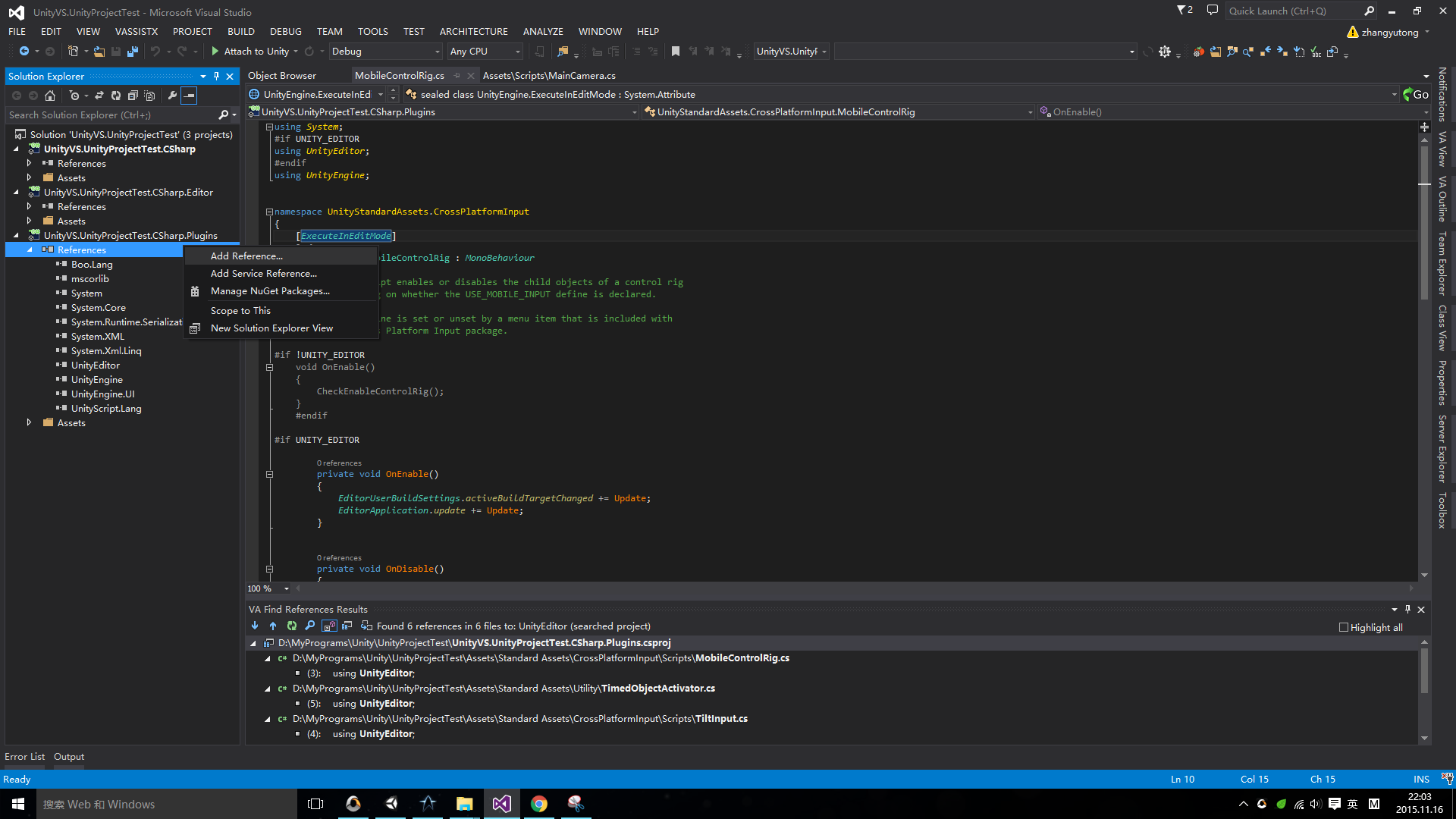 And then, left click "Add Reference...". Now you see the following frame and left click that button named "Browse".
And then, left click "Add Reference...". Now you see the following frame and left click that button named "Browse". 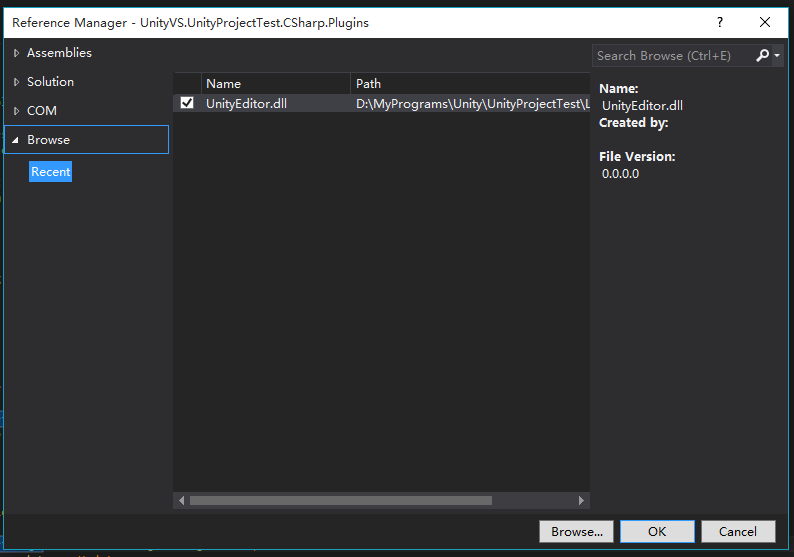 Then, find out your UnityEngine.dll and select it. Trust me, I've fixed similar problem. I lost my UnityEditor Reference. All done, you've finished.
Then, find out your UnityEngine.dll and select it. Trust me, I've fixed similar problem. I lost my UnityEditor Reference. All done, you've finished.
Thank you, pointed me in the right direction. Turns out my .dll files were converted to .X$$anonymous$$L files somehow from github. I just deleted the folder and it regenerated the folder when I opened my project again.
Answer by pbastia · Sep 28, 2016 at 08:43 PM
I found another way of repairing that: It happened to me after some git mishap, and the references were gone.
To have Unity redo the bindings and reimport the dlls properly, just remove your Library\UnityAssemblies folder and reopen the project.
This also fixed a similar glitch for me that I suspect was linked to changing my editor version. I always upgrade to the most recent, regardless of the consequences!
Answer by ESG-Steven · Jun 21, 2017 at 10:14 PM
Something that worked for me was to just close Mono, delete all the of .csproj files in my Unity project base folder, then re-open it through Unity
Answer by rcfearn · Sep 02, 2020 at 12:36 PM
In Unity I did:
Unity -> Preferences -> External Tools.
Then I set the External Script Editor to Open By File Extension and then set it back to Visual Studio for Mac and it's working again now.
I had the same problem when I updated from Unity 2020.2 to 2021.1. In the process, the External Tools settings apparently got lost. I deleted the .sln and .csproj files (which may not be necessary) and then did what @rcfearn describes above. Now the references to the Unity libraries are correct again in Visual Studio.
Your answer