- Home /
How to get a player's desktop background and use it in the game?
So I'm working on trying to make a computer in my game similar to that of the player's desktop. I'm trying to get the player's background image and turn it into an image I can use. Does anyone know how to do that? For reference to what I am doing it is similar to that in PC Building Simulator or When the Darkness comes.
Answer by Hellium · May 16, 2019 at 02:57 PM
Based on this forum thread to know how to retrieve the path to the current desktop image + the documentation, I wrote the following code
Note that this code I've been tested on Windows only, in the editor.
For testing purpose, I've just put the wallpaper into a raw image, but you can do whatever you want with the resulting Texture2D.
using System;
using System.Runtime.InteropServices;
using UnityEngine;
using UnityEngine.UI;
public class Wallpaper : MonoBehaviour
{
public RawImage RawImage;
private const UInt32 SPI_GETDESKWALLPAPER = 0x73;
private const int MAX_PATH = 260;
[DllImport( "user32.dll", CharSet = CharSet.Auto )]
private static extern int SystemParametersInfo( UInt32 uAction, int uParam, string lpvParam, int fuWinIni );
void Start()
{
RawImage.texture = LoadTextureFromPath( GetCurrentDesktopWallpaperPath() );
}
private Texture2D LoadTextureFromPath( string path )
{
Texture2D texture = new Texture2D(2,2);
texture.LoadImage( System.IO.File.ReadAllBytes( path ) );
return texture;
}
private string GetCurrentDesktopWallpaperPath()
{
string currentWallpaper = new string('\0', MAX_PATH);
SystemParametersInfo( SPI_GETDESKWALLPAPER, currentWallpaper.Length, currentWallpaper, 0 );
return currentWallpaper.Substring( 0, currentWallpaper.IndexOf( '\0' ) );
}
}
Another way to get the path to the wallpaper is to retrieve it from the Windows registry, I don't know which way is better. (Credits to NICK RUSSLER )
using UnityEngine;
using UnityEngine.UI;
public class Wallpaper : MonoBehaviour
{
public RawImage RawImage;
void Start()
{
RawImage.texture = LoadTextureFromPath( GetCurrentDesktopWallpaperPath() );
}
private Texture2D LoadTextureFromPath( string path )
{
Debug.Log( path );
Texture2D texture = new Texture2D(2,2);
texture.LoadImage( System.IO.File.ReadAllBytes( path ) );
return texture;
}
private string GetCurrentDesktopWallpaperPath()
{
byte[] path = Microsoft.Win32.Registry.CurrentUser.OpenSubKey(@"Control Panel\Desktop").GetValue( "TranscodedImageCache" ) as byte[];
return System.Text.Encoding.Unicode.GetString(SliceByteArray(path, 24)).TrimEnd("\0".ToCharArray());
}
private static byte[] SliceByteArray( byte[] input, int index )
{
byte[] output = new byte[input.Length - index];
System.Array.Copy( input, index, output, 0, output.Length );
return output;
}
}
Your answer