- Home /
I have 3 Questions I Need Answering, Can You Help?
Ok, so i have been asking alot of questions recently so i am sorry. Basically i just had this script fixed
#pragma strict
var moveSpeed : float = 8;
var jumpSpeed : float = 25;
var fallSpeed : float = 64;
var maxFallSpeed : float = 60;
var maxUpSpeed : float = 25;
var slopeLimit : float = 45;
var dashSpeed : float = 120;
var fly : boolean;
private var vm : float;
var onGround : boolean;
private var xScale : float;
private var h : float;
private var v : float;
private var jump : boolean;
private var anim : Animator;
private var boxcoll : BoxCollider2D; //If boxCollider2D is used replace w/ ... private var boxColl : BoxCollider2D;
function Start () {
xScale = transform.localScale.x; //Get correct starting Orientation for player.
anim = gameObject.GetComponent("Animator"); //Get Animations for character
boxcoll = GetComponent(BoxCollider2D); //if boxCollider2D is used replace w/... boxColl = GetComponent(BoxCollider2D);
}
function Update () {
h = Input.GetAxisRaw("Horizontal"); //get horizontal input
v = Input.GetAxisRaw("Vertical"); //get vertical input
jump = Input.GetKey(KeyCode.Space); //get jump input
}
function FixedUpdate(){
if(onGround && jump){ //Are we grounded can we jump?
vm = jumpSpeed;
}
var moveH : float = h * moveSpeed * Time.deltaTime; //Smooth horizontal movement
//Flip character orientation
if(h < 0){
transform.localScale.x = -xScale;
} else if(h > 0){
transform.localScale.x = xScale;
}
anim.SetFloat("VM", vm); //Animate VM parameter
anim.SetBool("Grounded", onGround); //Animate Grounded parameter
rigidbody2D.AddForce(Vector2.right * moveH); //Apply horizontal movement
rigidbody2D.AddForce(Vector2.up * vm); //Apply vertical movement
if(fly){ //Can we fly?
if(v > 0){
//Fly like a bird!!!
vm += v * Time.deltaTime * 20;
} else {
//Uh oh it's gravity
vm -= fallSpeed * Time.deltaTime;
}
} else {
//Gravity ... ouch!
vm -= fallSpeed * Time.deltaTime;
}
vm = Mathf.Clamp(vm, -maxFallSpeed, maxUpSpeed); //Clamp vertical speeds
rigidbody2D.velocity = Vector2.zero; //Stop movement if there is no input
onGround = false; //Clear out grounding check
}
function OnCollisionEnter2D(c : Collision2D){
CheckCollision(c);
}
function OnCollisionStay2D(c : Collision2D){
CheckCollision(c);
}
function CheckCollision(c : Collision2D){
for(var contact in c.contacts){
//Check for floor hit
//If boxCollider2D is used replace circCollider.radius w/ (boxCollider2D.size.y/2)
if(vm <= 0 && contact.point.y <= transform.position.y - (boxcoll.size.y/2) && Vector2.Angle(Vector2.up, contact.normal) <= slopeLimit){
onGround = true;
vm = Mathf.Max(0, vm);
}
}
}
Ok, the code no longer has errors but it doesn't run how i want it too and i'm not sure how i can adapt it. Currently the script helps my player move left, right and jump, it also displays the correct animation but the animation never stops. I would like the animation to stop and stay at a single frame when the character is still and i'm not sure how i can do this?
Also since the code is working when i play the game it runs at 3 fps, this is a problem because the game just looks bad and doesn't really work very well...
Finally, the animation will not switch before it is finished so if i was moving left the animation would play and it would take around 3 seconds to finish, i cannot change direction until this animation is finished and i don't know how i can stop this.
I'm sorry that i am such a noob but i am really struggling to get the hand of this... It is also worth noting that this is a 2D game running with all of the 2D defaults.
Thankyou and if you need anything please just ask and i will give you what you need.
It's a character animation? Try to use the animator tool.
Yes i know this, i have tried my best with the animator tool but i don;t fully understand how it works. I already have the animation set up i just need it to 1. play faster 2. not be active when i'm not moving and 3. Stop mid animation to start a different animation...
Answer by POLYGAMe · Feb 20, 2014 at 08:20 PM
The speed issue is likely to be draw calls or something like that. How many tris in your scene? How many different materials? As for the animation starting and stopping, that really is the most basic of scripting. Use bools. Game designing isn't something you can just pick up on the fly. I suggest learning basic JS or C# via the many online tutorials before you even think about making a game. There are lots of decent tutorial videos on the Unity site now too. Without understanding the basics, you'll get nowhere.
Your answer

Follow this Question
Related Questions
Multiple Cars not working 1 Answer
JS to C# Translation? 2 Answers
How do I get character to always face mouse? 2 Answers
Win game based on destroying enemys 2 Answers
Convert js to c# 2 Answers