- Home /
Using 2D sprites in a 3D environment
We are a group of creatives, scratching our heads, over whether we could use Unity for our new game. After looking at masterpieces like GLID, Feist, Paper Moon, etc, we were completely convinced that Unity would be the perfect tool for a side-scrolling action like the one we imagine.
Unfortunately, as we came to realize, most of those games are still pure 3D, where only the camera and the controls make the illusion of a 2D.
What we want to achieve, however, involves using hand drawn sprite characters, objects, backgrounds, etc, but still keeping the 3D environment, which Unity is so famous for. We want achieve a unique mixture of 2D cartoon-ish sprites, and at the same time depth of field, as in real 3D. The gameplay will still remain 2D based, but we want to be able to utilize the camera, and the Z-depth in general (perhaps we may even use this depth, as Paper Moon does)
Of course, we know that having pure 2D in Unity is also technically possible. Many people use the GUI layer as some sort of a world blitting screen to render sprites. This however, totally eliminates both the 3D environment, as well as the simplicity of the Unity IDE (which we also want to keep)
For us, the ideal variant would be, if possible, to use cube objects, to which to apply the sprites (as texture with transparent backgrounds). Then, it would be pretty easy to build levels out of those cubes using the Unity editor.
The major problem here would be the actual scheduling of sprite sequences for the different animations. This may be hard problem to solve not only in terms of development complexity, but also in terms of end game performance (reapplying textures all the time)
I know that a bunch of plugins exist out there (like SpriteManager, for example), but I wasn't sure how they actually do the job.
Thus, I am posting this question, with the hope that an expert would be able to tell whether this is possible, and technically feasible within unity. Also, I would appreciate it, if one could point out plugins, frameworks, or simply source code that we can start playing with.
Thanks
Answer by WillTAtl · Dec 05, 2011 at 02:39 AM
So far I've only used spritemanager 1 (the free one) and the 2D toolkit (which I can't endorse with much enthusiasm, though it is basically getting the job done and is a lot cheaper than spritemanager 2 and much easier to use than the free version of spritemanager). Both let you draw sprites in a 3d scene exactly as you would 3d models, with a perspective camera and 3d positioning. The "pure 2d" games just tend to use an ortho camera, which flattens out the scene, but you don't have to use either that way, and I assume all the other plugins are the same.
sounds like an interesting idea, good luck with it!
Answer by TripodGRANNE · Mar 03, 2012 at 04:38 AM
Ya, you can actually have 2 cameras and project the 2d players over the top of the 3d background using layers.
Your answer

Follow this Question
Related Questions
[SOLVED] Sprite showing up in "Scene", but not in "Game" 11 Answers
How to efficiently populate scene with GameObjects 1 Answer
2D scene level design Help 2 Answers
SpriteManager 1 : Custom Material 1 Answer