- Home /
Change angle of camera in prefab preview
Is it possible to change angle of view for prefab preview area?
If object is almost flat or even just a texture on triangle it often shows nothing by default. And it's required to turn it with mouse to see the preview.
Is it possible to adjust this?
Answer by jniac · Dec 11, 2018 at 03:52 PM
c'mon, it's a quite trival question, and there's no provided solution ? Why is Unity using such a weird camera position for prefab preview ? The word x-axis is directed to the left!!!!
Answer by tiagomelobr · Jul 07, 2018 at 03:30 AM
Hey @artak10t, I've noticed that if your project is set as 2D, the preview will show objects without any rotation, making them look flat. Try changing your project behaviour to 3D to see if that changes!
Edit -> Project Settings -> Player -> Default Behaviour Mode
Answer by FortisVenaliter · May 12, 2016 at 10:33 PM
I don't believe it is possible, no. The preview window is just that, so it's meant to be minimalist.
$$anonymous$$inimalist O$$anonymous$$, but if so, Unity should use a default camera with usual word axis, here Unity is using a a camera with an x-axis that is directed to the left!!!
Answer by startassets · Mar 12, 2017 at 07:45 PM
@artak10t I've just finished my own preview asset, maybe it will be useful for you: https://forum.unity3d.com/threads/powerful-preview.460157/ If you need some help, write me a letter: startassets@gmail.com.
Your answer

Follow this Question
Related Questions
Change angle of camera in prefab preview 1 Answer
Why do my prefabs not have an Asset Preview? 1 Answer
Any idea how to use PreviewRenderUtility ? 3 Answers
How to get Project view's preview icon size? 0 Answers
Getting at the prefab preview window 3 Answers