- Home /
Missing Script?
Unity has been working well for the past week, but tonight I started getting an error message when I try to 'play' any scene:
Assets/Standard Assets/Character Controllers/Sources/Scripts/FPSInputController.js(16,19): BCE0018: The name 'ShootFx' does not denote a valid type ('not found').
I believe this means that a script is missing, but I'm not sure how that happened...I've not changed anything since the last time I opened a scene.
I've removed and reinstalled Unity twice, but still get there error when I attempt to 'play' any scene.
Any thoughts or solutions??
Thanks!
Answer by TheEmeralDreamer · Sep 15, 2011 at 03:10 AM
Have you checked your FPSInputController script at lines 16 and 19? Chances are something may be missing there. If you have any other "saves" of your project perhaps you can compare the two files to see if anything is missing.
Your answer

Follow this Question
Related Questions
Give help to fix this error 3 Answers
BCE0018 error 1 Answer
I can rotate but not move or I can move but not rotate, console messages. 0 Answers
Error BCE0018: The name 'World' does not denote a valid type ('not found'). 1 Answer
BCE0018: 'MovieTexture' does not denote a valid type ('not found'). 1 Answer