- Home /
cannot find where prefab settings are coming from
Hi, as a unity beginner I am playing around the bootcamp photon demo, I wanted to add a new weapon to the soldier. So I figure out where most of it is. The GunManager has an arrays of guns, so I thought I would add another entry and copy an existing gun and modify that one to start with. The Guns array element has a Gun parameter, which is of type Gun:MonoBehavior. The M4 and M203 are the guns that are already there. I cannot find these in the Project view. I just don't get where they are coming from.
In the scene the prefab instance of the GunManager has 2children, M4 and M203 (which are prefabs too)... even when I press the Prefab:select button on them in the Inspector the inspector brings up the gun's properties but no file is selected in the Project view.
Where are these settings coming from ?
Thanks
I guess there are 2 real questions, - I have an object in the inspector but it is neither visible in the scene view, nor the project view what gives ? - if I declare a variable of a type that derives from $$anonymous$$onoBehavior, I can drag and drop such a component from another object onto the variable. Once the variable is set how do I know where it came from originally?
Look at the inspector for the Soldier model, he has attached weapons, you can place yours at Gun$$anonymous$$anager, then code the script that makes the player able to change weapons to include yours.
Your answer