- Home /
Error when pressing 'play' in the game mode
Hello,
I've recently had the free version of Unity downloaded on my faculty, but I'm running into an error everytime I hit the 'play' button to see if my project works. I've tried to use the First Person Controller instead of the normal main camera and also both a plane and terrain, all with the same effect.
Something that might be a cause in this is that I'm on a faculty computer and don't have full admin rights, but I'm not sure this has anything to do with it.
http://i446.photobucket.com/albums/qq185/Nephtysis/error_unity_game.jpg
The link above is to a printscreen I made of the error I get. If I select the second, forth or fifth, the info in the box below is nothing more the a repetition of what I select. If I select the first of those options, I get the following text in the box below this one:
Could not start compilationDirectoryNotFoundException: Could not find a part of the path "\arcux03\s0602515\New Unity Project 1\arcux03\s0602515\arcux03\s0602515\New Unity Project 1\Temp\UnityTempFile-d7429bf0506a79e479a69996967adbdc". System.IO.FileStream..ctor (System.String name, FileMode mode, FileAccess access, FileShare share, Int32 bufferSize, Boolean anonymous, FileOptions options) System.IO.FileStream..ctor (System.String name, FileMode mode, FileAccess access, FileShare share) (wrapper remoting-invoke-with-check) System.IO.FileStream:.ctor (string,System.IO.FileMode,System.IO.FileAccess,System.IO.FileShare) System.IO.StreamWriter..ctor (System.String path, Boolean append, System.Text.Encoding encoding, Int32 bufferSize) System.IO.StreamWriter..ctor (System.String path) (wrapper remoting-invoke-with-check) System.IO.StreamWriter:.ctor (string) UnityEditor.CompilerHelper.GenerateResponseFile (System.String[] arguments) [0x00000] UnityEditor.CompilerHelper+BackgroundProcess..ctor (System.String command, System.Collections.ArrayList arguments, Boolean supportResponseFile) UnityEngine.ScriptCompilers.CSharpCompiler.BeginCompiling (System.String[] sources, System.String[] references, System.String[] defines, System.String outputFile) [0x00000]
If I select the third line, I get the following:
BCE0042: Error reading from 'Assets/Standard Assets/Camera Scripts/MouseOrbit.js': 'Error reading from 'Assets/Standard Assets/Camera Scripts/MouseOrbit.js': 'Could not find a part of the path "\arcux03\s0602515\New Unity Project 1\arcux03\s0602515\arcux03\s0602515\New Unity Project 1\Assets\Standard Assets\Camera Scripts\MouseOrbit.js".'.'. BCE0042: Error reading from 'Assets/Standard Assets/Camera Scripts/SmoothFollow.js': 'Error reading from 'Assets/Standard Assets/Camera Scripts/SmoothFollow.js': 'Could not find a part of the path "\arcux03\s0602515\New Unity Project 1\arcux03\s0602515\arcux03\s0602515\New Unity Project 1\Assets\Standard Assets\Camera Scripts\SmoothFollow.js".'.'. BCE0042: Error reading from 'Assets/Standard Assets/Camera Scripts/SmoothLookAt.js': 'Error reading from 'Assets/Standard Assets/Camera Scripts/SmoothLookAt.js': 'Could not find a part of the path "\arcux03\s0602515\New Unity Project 1\arcux03\s0602515\arcux03\s0602515\New Unity Project 1\Assets\Standard Assets\Camera Scripts\SmoothLookAt.js".'.'. BCE0042: Error reading from 'Assets/Standard Assets/Scripts/DragRigidbody.js': 'Error reading from 'Assets/Standard Assets/Scripts/DragRigidbody.js': 'Could not find a part of the path "\arcux03\s0602515\New Unity Project 1\arcux03\s0602515\arcux03\s0602515\New Unity Project 1\Assets\Standard Assets\Scripts\DragRigidbody.js".'.'. BCE0042: Error reading from 'Assets/Standard Assets/Scripts/FPSWalker.js': 'Error reading from 'Assets/Standard Assets/Scripts/FPSWalker.js': 'Could not find a part of the path "\arcux03\s0602515\New Unity Project 1\arcux03\s0602515\arcux03\s0602515\New Unity Project 1\Assets\Standard Assets\Scripts\FPSWalker.js".'.'. BCE0042: Error reading from 'Assets/Standard Assets/Scripts/TimedObjectDestructor.js': 'Error reading from 'Assets/Standard Assets/Scripts/TimedObjectDestructor.js': 'Could not find a part of the path "\arcux03\s0602515\New Unity Project 1\arcux03\s0602515\arcux03\s0602515\New Unity Project 1\Assets\Standard Assets\Scripts\TimedObjectDestructor.js".'.'.
I think I put in everything I've tried and know about it and I'm out of ideas on how to solve this, so I hope someone here knows how this can be solved.
Thanks in advance! Nephtysis
Answer by Nephtysis · Jan 12, 2010 at 12:09 PM
I looked around some more, put my project in a different folder and somehow it works now. I assume it had something to do with admin rights, but I have no idea why it did this. For now, the problem is solved for me, however.
Answer by adam.du · Jan 19, 2010 at 11:33 PM
I also had this error in a domain environment, the cause of the problem was due to unity-3d looking at the absolute path to the users network drive (\\Server\HomeFolder). Once i changed this to the assigned letter (H:) in the project wizard that error disappeared.
so put the project in a different folder.
Answer by Jeff Chastine · Jan 18, 2010 at 11:31 PM
I have a MacBook that has a Windows partition on it, and have had problems with sharing in general. Once I moved the project folder to the C:\ drive, it began working again.
I hope that helps someone. -=jeff=-
Your answer