- Home /
The question is answered, right answer was accepted
Why Does My OBJ Model Look Like This?
Why does my obj 3d model have this? It is a bush and I it has these black panes around the bush itself and I do not know how to get rid of them? Do I edit the texture in a photo editing software?
Two screenshots below:
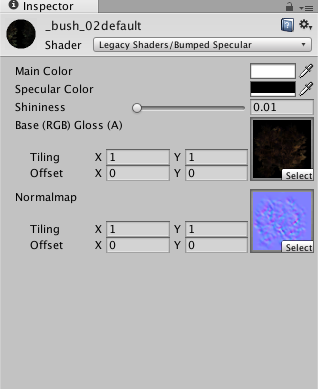
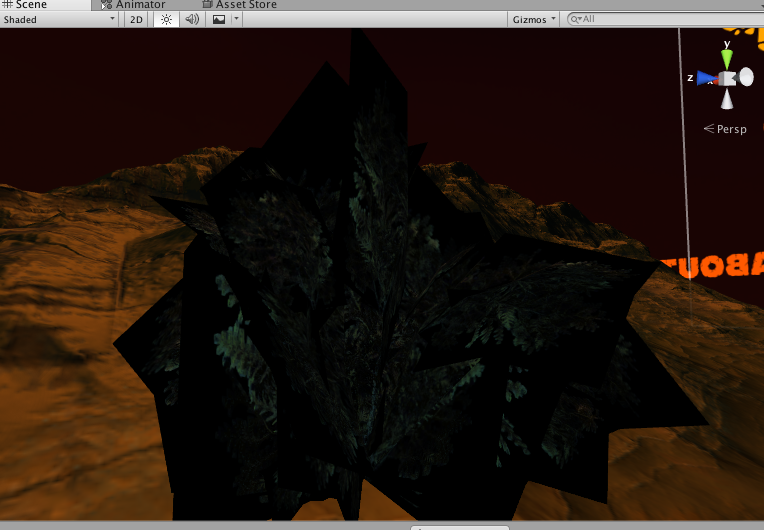
Answer by b1gry4n · Sep 01, 2016 at 02:00 AM
You are using the wrong shader. The bush texture (if set up properly) has an alpha channel that tells the shader what is visible and what is transparent.
Try some of the nature>leaves shaders, transparent shader, or transparent cutout shader.
Follow this Question
Related Questions
transparent shader objects disappear on certain camera angles 6 Answers
Make transparency ignore meshes inside? 1 Answer
Is there a shader that will give me a range of transparencies for an unlit texture? 2 Answers
How do I blend or overlay a texture over the main texture? 1 Answer
transparent + reflection shader (river water problems) 2 Answers