- Home /
Low FPS in editor but normal on iOS or Android build.
Hello guys! I'm having a performance issue on editor. As the title says, my game's fps is very low in unity editor but normal in iOS build. The average fps in editor is 45fps (my target is 60fps). From the profiler picture, it seems that Editor Loop taking most of the performance. It really having a bad impact on my game! I can't find any solutions on other forums. Please help!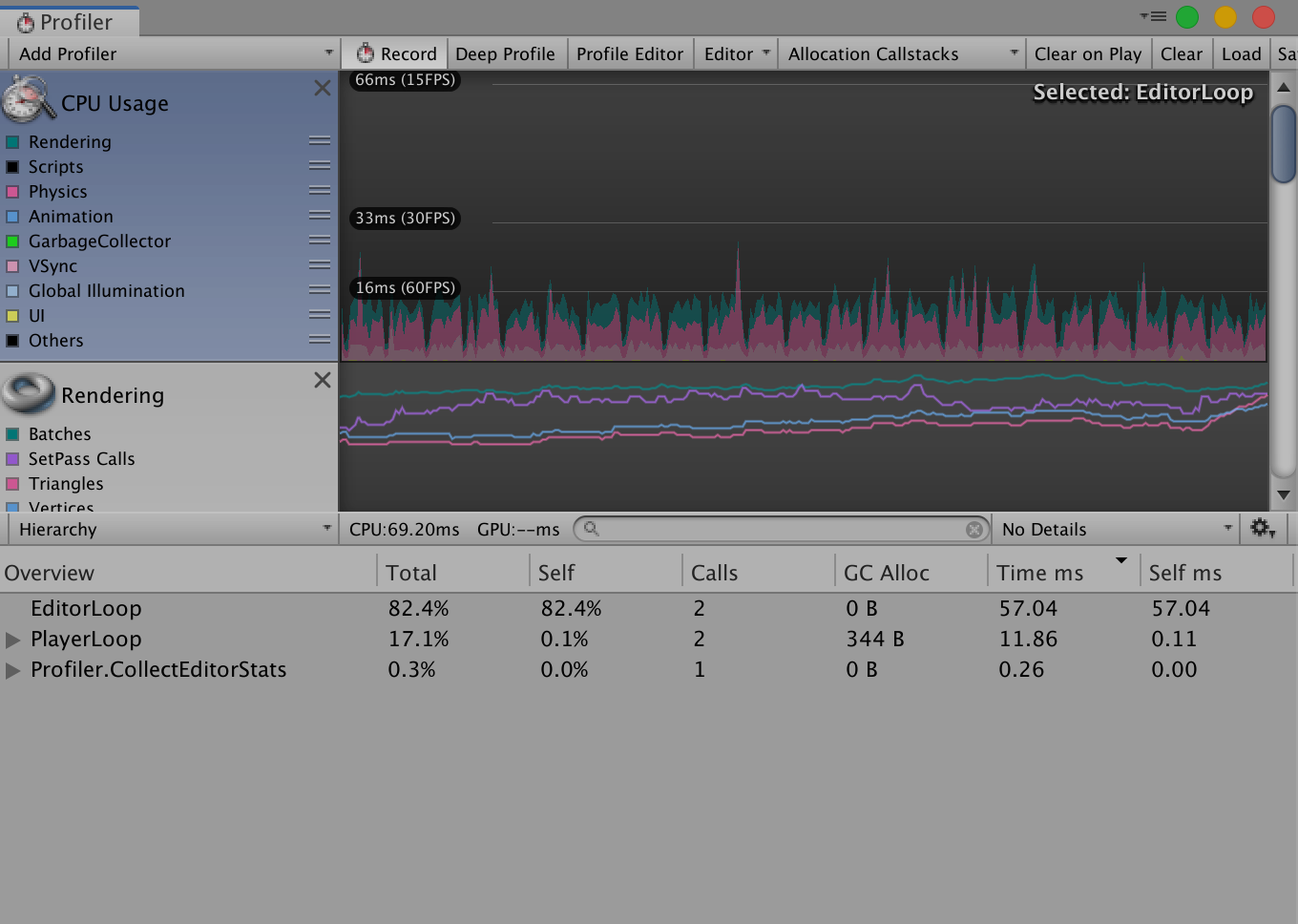
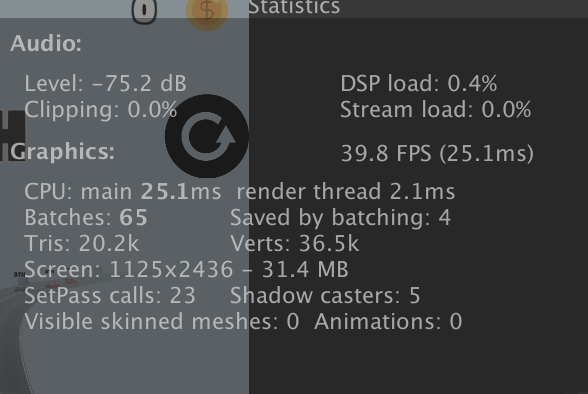
Answer by nmbileg · Apr 23, 2019 at 04:55 PM
I solved my issue by reducing screen resolution on game window.
Answer by Mammuoils1 · Jul 04, 2019 at 03:16 AM
I have same this problem. It very inconvenience when i test in high resolution (ex: test android devices hd in editor).Editor loop always run about 50~80% total cpu. I don't think reduce screen resolution is the best way to fix issue. P/s: In my opinion, this issue may be happened because vsync. When i turn off vsync, cpu use for editorloop increase but player loop reduce and opposite. So you can turn on vsync and re-check and maybe issue fixed
Answer by rus89 · Jan 28, 2020 at 05:26 PM
I had the same problem. Everything was fine until some moment and then my game started flickering in the editor. I tried various solutions but nothing helped me until I deleted the Library and Temp folder from the project directory.
First, I closed the Unity, then I delete the aforementioned folders, started Unity again, change the Build Settings and run the game.
I working in Unity 2019.2.12f1 and on macOS Catalina 10.15.
I hope this can help somebody.
Your answer

Follow this Question
Related Questions
Editor incredibly slow, weird profiler output. 1 Answer
Bad Performance in Unity? 1 Answer
How to debug unity editor performance? 1 Answer
Unaccounted time between: WaitForTargetFPS and GPUProfiler.EndQueries 0 Answers
Unity Profiler slows Unity to a crawl (basically crashes) when using square root functions 1 Answer