- Home /
How to eliminate stripe artifacts from procedurally deformed plane?
I've been experimenting with procedurally generating meshes, and I've been working on generating a surface, where the vertex heights (y-positions) of a plane are displaced based on a height map. Currently though, even with the standard shader, I get these stripe artifacts: 
Here's the wireframe: 
Here's what I've figured out so far:
It's not cause by self-shadows (i.e. not fixable by adjusting lighting bias)
It's not caused by my manual normals calculation—mesh.RecalculateNormals() has the same problem
At lower mesh resolutions, I can see a pattern of dark square outlines
If I create a subdivided plane in Blender and pull verts up and down with proportional editing and export to Unity, it has the same issue.
My main question is: Is this an unavoidable result of deforming a large-scale mesh, or is there possibly something I'm doing wrong? The slope of the mesh is so gentle relative to the mesh resolution that it seems hard to believe that it's too steep for smooth shading.
Your answer