- Home /
Question by
Daniel311311 · Sep 13, 2014 at 09:34 PM ·
c#2dmovement
I need to change the animation when my speed increases in a 2D game
Ok, so I have this script to make my character sprint when shift is held, only for a certain period of time. It works as far as increasing the characters movement speed. Now I need to make it so that I have a variable connected to it in the animator so I can change to my running animation while sprinting.
`private float movementSpeed;
//time var values
private float coolDownTimer;
private float boostTimer;
//end time var values
//floats in which we will store the current time left from cooldown timer and boost timer
private float _boostTimer;
private float _coolDownTimer;
//temporary vars to help on the programming
private bool done;
private Vector3 movemement;
private float multiplyer;
Animator anim;
// Use this for initialization
void Start () {
//set the duration for the boostTimer (how long the boost can last) and for coolDownTimer (how long will it take to recharge)
boostTimer = 6.0f;
coolDownTimer = 5.0f;
//set movement speed here, and speedBoost value
movementSpeed = 3;
multiplyer = 2.5f; // <-- this right here is the times we multiply our movement speed
done = false;
}
// Update is called once per frame
void Update () {
//we set a temp vector, and initialize it with (0, 0, 0)
Vector3 movement;
movement = Vector3.zero;
//we check to see if input keys are pressed, then add the amount to move to the movement Vector3;
if(Input.GetAxis("Horizontal") != 0){
movement += transform.right * Input.GetAxis("Horizontal") * movementSpeed * Time.deltaTime;
}
if(Input.GetAxis("Vertical") != 0){
movement += transform.forward * Input.GetAxis("Vertical") * movementSpeed * Time.deltaTime;
}
//we can sprint coz we're moving
if(movement != Vector3.zero){
//we check so that we are not on cooldown and if we press shift, we initialize the boostTimer
if(Input.GetKeyDown(KeyCode.LeftShift) && _coolDownTimer <= 0 && _boostTimer <= 0){
_boostTimer = boostTimer;
done = true;
}
}
//if we keep the shift pressed and we're not on cooldown, and we still have boosTimer left
if(Input.GetKey(KeyCode.LeftShift) && _coolDownTimer <= 0 && _boostTimer > 0){
movement *= multiplyer;
}
//if the boostTimer is finished, initialize the cooldown timer
if(_boostTimer <= 0 && done){
_coolDownTimer = coolDownTimer;
done = false;
}
//we decrease the timers
_boostTimer -= Time.deltaTime;
_coolDownTimer -= Time.deltaTime;
//if timers go under 0 we set them to be 0, for fun :))
if(_boostTimer < 0){
_boostTimer = 0;
}
if(_coolDownTimer <= 0){
_coolDownTimer = 0;
}
//we apply the movement to the player
transform.position += movement;
}
}`
Comment
What's the problem exactly?
Do you know how the animator works? If not, check out some tutorials. What you need is to have either a blend tree between walking and running in the animator that you send a speed variable to:
anim.SetFloat("speed", rigidbody.velocity.magnitude")
Or two different states (walk/run) that you switch between with triggers:
anim.SetTrigger("run");
Both are pretty standard animator things. You should check out the Animation tutorials here, and especially the scripting part here.
Your answer