- Home /
Windows 10 won't go to sleep while Unity is open
The title explains it all. I have tried with every other app closed except unity and the pc won't go to sleep (the monitor does). I am using Unity 2019.3.7f1. I Have tried with a brand new project but the problem was still there. I also tried with the 2019.2.17 and still the same problem.
My computer normally goes to sleep, so it is not another program that is causing the problem.
All the tests were run with only unity open. If i manually put it in sleep it works, but otherwise no.
Also, closing the project every time is not a viable solution as it is pretty big and i would spend several minutes to reopen it.
I am using Windows 10 Home build 19041
Answer by nickk2002 · May 14, 2020 at 04:07 PM
Still having this issue, did you manage to find any solution?
Answer by HappyNiels · Sep 18, 2020 at 08:59 AM
Have a look at this link Windows 10: PC Won’t Go to Sleep Mode. Also make sure to read the comments, there are pretty useful CMD commands in there.
Your answer

Follow this Question
Related Questions
Issue adding UI Button Unity 5 1 Answer
How to setup achievements in uwp...? 0 Answers
How can i build IOS app from my windows 10 pc 2 Answers
Unity 5 Global fog with transparency issues 2 Answers
Unity 5 64bit startup crash (win 10) 5 Answers