- Home /
I'm making a VR game, and I am unable to make an actual build
Hello, I am trying to make a VR game, but whenever I try to make a build to test the features I currently have it stops and gives me a long error.
Exception: Unity.IL2CPP.Building.BuilderFailedException: C:\Program Files (x86)\Microsoft Visual Studio\2019\Community\VC\Tools\MSVC\14.29.30037\bin\HostX64\x64\link.exe /out:"C:\Users\Rohit\Documents\GitHub\2110_Internal_EducationVR\VR Build\Library\il2cpp_cache\linkresult_9E47901C1E90251DD917BDA984EB2A0D\GameAssembly.dll" /ignore:4206 /DEBUG /INCREMENTAL:NO /LARGEADDRESSAWARE /NXCOMPAT /DYNAMICBASE /NOLOGO /TLBID:1 /OPT:REF /OPT:ICF /HIGHENTROPYVA /DLL /IGNORE:4104 /NODEFAULTLIB:uuid.lib "kernel32.lib" "user32.lib" "advapi32.lib" "ole32.lib" "oleaut32.lib" "Shell32.lib" "Crypt32.lib" "psapi.lib" "version.lib" "MsWSock.lib" "ws2_32.lib" "Iphlpapi.lib" "Dbghelp.lib" "C:\Users\Rohit\Desktop\2020.3.20f1\Editor\Data\PlaybackEngines\WindowsStandaloneSupport\Variations\win64_nondevelopment_il2cpp\baselib.dll.lib" /LIBPATH:"C:\Program Files (x86)\Microsoft Visual Studio\2019\Community\VC\Tools\MSVC\14.29.30037\lib\x64" /LIBPATH:"C:\Program Files (x86)\Windows Kits\10\Lib\10.0.19041.0\um\x64" /LIBPATH:"C:\Program Files (x86)\Windows Kits\10\Lib\10.0.19041.0\ucrt\x64" /SUBSYSTEM:WINDOWS @"C:\Users\Rohit\AppData\Local\Temp\tmp5AC0.tmp"
Creating library C:\Users\Rohit\Documents\GitHub\2110_Internal_EducationVR\VR Build\Library\il2cpp_cache\linkresult_9E47901C1E90251DD917BDA984EB2A0D\GameAssembly.lib and object C:\Users\Rohit\Documents\GitHub\2110_Internal_EducationVR\VR Build\Library\il2cpp_cache\linkresult_9E47901C1E90251DD917BDA984EB2A0D\GameAssembly.exp 79EF844647D6662CC2E5E7E4A5BCDF82.obj : error LNK2019: unresolved external symbol RoGetActivationFactory referenced in function IL2CPPLinkage_RoGetActivationFactory_mFF3526A97BA84119AC4F0FCAE416E235E6726B39 79EF844647D6662CC2E5E7E4A5BCDF82.obj : error LNK2019: unresolved external symbol WindowsCreateString referenced in function IL2CPPLinkage_WindowsCreateString_m65FF390A75C46441E5B1292A9A611E0189633096 Hint on symbols that are defined and could potentially match: "public: static int __cdecl il2cpp::icalls::mscorlib::System::Runtime::InteropServices::WindowsRuntime::UnsafeNativeMethods::WindowsCreateString(struct Il2CppString ,int,__int64 )" (?WindowsCreateString@UnsafeNativeMethods@WindowsRuntime@InteropServices@Runtime@System@mscorlib@icalls@il2cpp@@SAHPEAUIl2CppString@@HPEA_J@Z) 79EF844647D6662CC2E5E7E4A5BCDF82.obj : error LNK2019: unresolved external symbol WindowsGetStringRawBuffer referenced in function IL2CPPLinkage_WindowsGetStringRawBuffer_m7F84FD2082C71AD6B0EBDBC6E45C693A5C9B65B5 Hint on symbols that are defined and could potentially match: "public: static wchar_t __cdecl il2cpp::icalls::mscorlib::System::Runtime::InteropServices::WindowsRuntime::UnsafeNativeMethods::WindowsGetStringRawBuffer(__int64,unsigned int )" (?WindowsGetStringRawBuffer@UnsafeNativeMethods@WindowsRuntime@InteropServices@Runtime@System@mscorlib@icalls@il2cpp@@SAPEA_W_JPEAI@Z) 79EF844647D6662CC2E5E7E4A5BCDF82.obj : error LNK2019: unresolved external symbol WindowsDeleteString referenced in function IL2CPPLinkage_WindowsDeleteString_mA8153EE134A7CB877DAB21FC55CCF4942D3CF1CA Hint on symbols that are defined and could potentially match: "public: static int __cdecl il2cpp::icalls::mscorlib::System::Runtime::InteropServices::WindowsRuntime::UnsafeNativeMethods::WindowsDeleteString(__int64)" (?WindowsDeleteString@UnsafeNativeMethods@WindowsRuntime@InteropServices@Runtime@System@mscorlib@icalls@il2cpp@@SAH_J@Z) C:\Users\Rohit\Documents\GitHub\2110_Internal_EducationVR\VR Build\Library\il2cpp_cache\linkresult_9E47901C1E90251DD917BDA984EB2A0D\GameAssembly.dll : fatal error LNK1120: 4 unresolved externals
at Unity.IL2CPP.Building.CppProgramBuilder.PostprocessObjectFiles(HashSet`1 objectFiles, CppToolChainContext toolChainContext) at Unity.IL2CPP.Building.CppProgramBuilder.Build(IBuildStatistics& statistics) at il2cpp.Compilation.CompilationDriver.Run(RuntimePlatform platform, BuildingOptions buildingOptions, ReadOnlyCollection`1 matchedAssemblyMethodSourceFiles) at il2cpp.Program.DoRun(String[] args, RuntimePlatform platform, BuildingOptions buildingOptions, Boolean throwExceptions) UnityEditorInternal.Runner.RunProgram (UnityEditor.Utils.Program p, System.String exe, System.String args, System.String workingDirectory, UnityEditor.Scripting.Compilers.CompilerOutputParserBase parser) (at :0) UnityEditorInternal.Runner.RunManagedProgram (System.String exe, System.String args, System.String workingDirectory, UnityEditor.Scripting.Compilers.CompilerOutputParserBase parser, System.Action`1[T] setupStartInfo) (at :0) UnityEditorInternal.IL2CPPBuilder.RunIl2CppWithArguments (System.Collections.Generic.List`1[T] arguments, System.Action`1[T] setupStartInfo) (at :0) UnityEditorInternal.IL2CPPBuilder.ConvertPlayerDlltoCpp (UnityEditor.Il2Cpp.Il2CppBuildPipelineData data) (at :0) UnityEditorInternal.IL2CPPBuilder.Run () (at :0) UnityEditorInternal.IL2CPPUtils.RunIl2Cpp (System.String stagingAreaData, UnityEditorInternal.IIl2CppPlatformProvider platformProvider, System.Action`1[T] modifyOutputBeforeCompile, UnityEditor.RuntimeClassRegistry runtimeClassRegistry) (at :0) DesktopStandalonePostProcessor.RunIL2CPP (UnityEditor.Modules.BuildPostProcessArgs args, UnityEditorInternal.IIl2CppPlatformProvider il2cppPlatformProvider, System.Collections.Generic.List`1[T] cppPlugins) (at :0) DesktopStandalonePostProcessor.SetupStagingArea (UnityEditor.Modules.BuildPostProcessArgs args, System.Collections.Generic.HashSet`1[T] filesToNotOverwrite) (at :0) DesktopStandalonePostProcessor.PostProcess (UnityEditor.Modules.BuildPostProcessArgs args) (at :0) Rethrow as BuildFailedException: Exception of type 'UnityEditor.Build.BuildFailedException' was thrown. DesktopStandalonePostProcessor.PostProcess (UnityEditor.Modules.BuildPostProcessArgs args) (at :0) UnityEditor.Modules.DefaultBuildPostprocessor.PostProcess (UnityEditor.Modules.BuildPostProcessArgs args, UnityEditor.BuildProperties& outProperties) (at :0) UnityEditor.PostprocessBuildPlayer.Postprocess (UnityEditor.BuildTargetGroup targetGroup, UnityEditor.BuildTarget target, System.String installPath, System.String companyName, System.String productName, System.Int32 width, System.Int32 height, UnityEditor.BuildOptions options, UnityEditor.RuntimeClassRegistry usedClassRegistry, UnityEditor.Build.Reporting.BuildReport report) (at :0) UnityEngine.GUIUtility:ProcessEvent(Int32, IntPtr, Boolean&)
<
I don't know how to end the blocknote, I think I did it, but regardless, I get this then a build completed with failed and then another error that references this. I looked up online and found that the reason should be that I am missing some android libraries. I redownloaded unity and it still says I am missing the recommended Android NDK and I just don't know how to fix it. Please help me.
Did you happen to find any solutions for this issue? I'm facing the same problem: I'm unable to generate a VR - PC Standalone build because of this error. Tried switching over to the Mono scripting backend and the build got generated, but the build is blank. Can you please share how you resolved this?
Sound as if it shouldn't be an Android problem for a PC build. Maybe you can look at the build settings of my projects here. Both Android and PC projects, using Unity 2019.2 and 2021.1.
Your answer