Strange camera/pixel stretching bug around edges of player - Since upgrading to 5.3
Hi everyone,
Is anyone else getting a strange pixel stretching effect around the edges of the player, similar to the image below?

I have no clue what is causing it, this didn't happen in the previous version. Does anyone happen to know how to fix this problem? (obviously, the image above was mocked-up in Photoshop, but it shows exactly the issue I am facing).
Thank you in advance!
Edit I've noticed that the size of the stretching area is equivalent to the amount of border area between the rendered area, and the border of the view window.
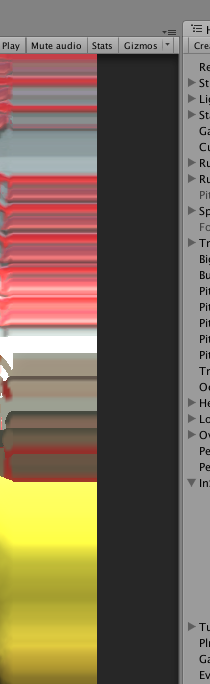
Further, in free-aspect mode, the issue is SO exaggerated it's completely unplayable.
Answer by Souk21 · Dec 21, 2015 at 10:33 AM
I'm also having this issue. I resolved it by unchecking "auto graphic API MAC" and putting OpenGL2 to the top (in Build Settings > PlayerSettings)
Answer by jeffcrouse · Dec 11, 2015 at 08:46 PM
I am also having this problem. That's a nice workaround for use in the editor, but for me it also happens when I export a player. I've also noticed that this only happens when I start adding Image Effects to my main camera. Do you have effects on your camera?
Your answer

Follow this Question
Related Questions
Camera Switch error 0 Answers
2D Sprite animations flicker on first run in Unity 5.3 13 Answers
Event Trigger Isn't Working. 1 Answer
Unity keeps crashing V. 5.3.4 0 Answers