- Home /
Question by
Viwo04 · May 26 at 11:00 PM ·
animationvisual studioscene-switchingblock
How to turn off scene transition animations
How to turn off scene transition animations? I would like to disable the animation ONLY for the RestartGame command. so that the animation works for other commands. Is there any script for such a thing? this is my animation script:
using System.Collections;
using System.Collections.Generic;
using UnityEngine;
using UnityEngine.SceneManagement;
public class LevelLoader : MonoBehaviour
{
public Animator transition;
public float transitionTime = 1f;
public void LoadNextLevel()
{
StartCoroutine(LoadLevel(SceneManager.GetActiveScene().buildIndex + 1));
}
public AudioClip impact;
IEnumerator LoadLevel(int LevelIndex)
{
transition.SetTrigger("Start");
yield return new WaitForSeconds(transitionTime);
SceneManager.LoadScene(LevelIndex);
yield return new WaitForSeconds(0.3f);
AudioSource.PlayClipAtPoint(impact, transform.position);
}
}
and this is my RestartGame command which is in another script:
public void RestartGame()
{
SceneManager.LoadScene(PlayerPrefs.GetInt("SavedScene"));
}
Comment
you are exactly doing that whenever you call RestartGame() Function it will load without triggering your LoadLevel IEnumerator
Your answer

Follow this Question
Related Questions
Stop animation in Animation Controller 0 Answers
Can the animation editor create local rotational data? 3 Answers
Adding animation clips via script 2 Answers