- Home /
Don't have permission to activate a service
Hi,
I have changed my company name and it's caused issues with the services. I've tried logging out in Unity, in the hub and on the website. I also tried relinking the game to the company and unlinking it 1st, but it still says "Please wait" in the services sections. When I try and click the greyed out switch, it gives me info to say I don't have permission to deactivate or activate this service. I'm using Unity 2022.1.1.
I've seen other posts mentioning similar things before, but logging out isn't working.
Any help would be greatly appreciated.
Cheers, Ash
Answer by AshTwentyThree · May 29 at 10:34 AM
An update to this, for anyone else having similar issues.
I fixed it by exporting my project, uninstalling Unity and the hub and reinstalling it all, then creating a new installation folder and importing the project into the new location. IAP wasn't installed but the general settings were there to allow me to choose a company name and link the project, before I imported it.
Your answer

Follow this Question
Related Questions
Monodevelop-Unity on OSX still requires admin rights to run. 4 Answers
Windows store app doesn't have permissions to access bundle? 1 Answer
Cross platform local Database option for unity with Permissions 1 Answer
Is there a way to export an android app (apk) that asks for no permissions at all? 0 Answers
Can't Read CSV from Download Folder in Android Device (C# Unity) 1 Answer