- Home /
What is the math behind AnimationCurve.Evaluate?
I understand how to use animation curves in Unity, but I'm more interested in how Unity actually evaluates an animation curve at a given point. In other words, what is the math behind the function Evaluate?
The reason I ask is that I have a lot of animation data in animation curve format: time, value, in tangent, out tangent. I want to convert this data into splines like bezier curves or other functions, but I am not sure what the formula for this conversion would be.
Anyone have ideas?
It uses Bezier Curves, like it should. If you want to evaluate those, you can do a quick google search :)
well of course is bezier curves(which can be represented as hermit also),but it's not that cubic bezier curve,which anyone knows,I mean the factors are particular for the unity implementation ... at a moment I also thought they are using only trigonometric function ... whichever way,it would be of great help the exact formula
If this is still an issue in 2017 , you could check out the Runtime Curve Editor. All the sources are available in that package, so the equation, by which that curve is plotted, is also available. Of course , the package has more to offer than just plotting a curve by the equation you are looking for .
Unity's AnimationCurve lets you modify the tangets by moving that little handle. What if I wanted to make my own class similar to animation Curve, but I wanted to set the tangents with a vector2 ins$$anonymous$$d of the handle that then in turn calculated the tangents? How could I evauluate that, keeping in $$anonymous$$d that there could be 3 intersections?
Answer by Varaughe · Aug 06, 2013 at 03:21 AM
If you want to know what is the exact equation behind an AnimationCurve, you should check Runtime Curve Editor (from Unity Asset Store). The package replicates 100% the equation by which the Animation Curve built-in editor plots the curve.
Answer by Paulius-Liekis · Aug 06, 2013 at 09:10 AM
It should be something like this:
float Evaluate(float t, Keyframe keyframe0, Keyframe keyframe1)
{
float dt = keyframe1.time - keyframe0.time;
float m0 = keyframe0.outTangent * dt;
float m1 = keyframe1.inTangent * dt;
float t2 = t * t;
float t3 = t2 * t;
float a = 2 * t3 - 3 * t2 + 1;
float b = t3 - 2 * t2 + t;
float c = t3 - t2;
float d = -2 * t3 + 3 * t2;
return a * keyframe0.value + b * m0 + c * m1 + d * keyframe1.value;
}
have you tried this one,did you drawn twice the curve ?, me I drawn the curve twice,once using directly the evaluate method from unity and once with the formula I explained above your comment ... and the curves are matching 99,9%..of course the tangents needs scaling with the aspect ratio ... what I see strange in your method, is that you evaluate by 't' :) ... the unity evaluates by time...so perhaps from that time it's finding the 't' and then back the keyframe.value ... in my case ,what I needed was just to have bezier curve exactly matching the curve drawn by unity
t is from 0 to 1 in this case, i.e. t = $$anonymous$$athf.InverseLerp(keyframe0.time, keyframe1.time, time)
No, I haven't tried it myself. I copied this function from one of my projects (this is slightly modified version).
As far as I remember Unity uses this kind of code (a bit more optimized).
What you wrote is just regular Cubic Hermite spline with tangents defined by hand. The same curve is default interpolation curve in 3d studio max (TCB controler - parameters Tension, Continuity, Bias are used to calculate tangents)
Hey guys! Thanks for this, works perfectly! If you want it to work with more than 2 keyframes or if the first and last keyframe are not exactly 0 and 1 just add this line to normalize t:
t = (t - keyframe0.time) / dt;
Answer by SuperPingu · Feb 03, 2016 at 03:39 PM
Unity define a curve with 2 keyframes, each composed of a point and a tangent. I guess the simplest curve matching that is a third degree polynomial (a cubic function). Given the 2 points and tangents, it is possible to compute the polynomial coefficients simply by solving the following equation system:
(1) a*p1x^3 + b*p1x^2 + c*p1x + d = p1y
(2) a*p2x^3 + b*p2x^2 + c*p2x + d = p2y
(3) 3*a*p1x^2 + 2*b*p1x + c = tp1
(4) 3*a*p2x^2 + 2*b*p2x + c = tp2
You can solve this manually or using a computer algebra system.
This gives you:
float a = (p1x * tp1 + p1x * tp2 - p2x * tp1 - p2x * tp2 - 2 * p1y + 2 * p2y) / (p1x * p1x * p1x - p2x * p2x * p2x + 3 * p1x * p2x * p2x - 3 * p1x * p1x * p2x);
float b = ((-p1x * p1x * tp1 - 2 * p1x * p1x * tp2 + 2 * p2x * p2x * tp1 + p2x * p2x * tp2 - p1x * p2x * tp1 + p1x * p2x * tp2 + 3 * p1x * p1y - 3 * p1x * p2y + 3 * p1y * p2x - 3 * p2x * p2y) / (p1x * p1x * p1x - p2x * p2x * p2x + 3 * p1x * p2x * p2x - 3 * p1x * p1x * p2x));
float c = ((p1x * p1x * p1x * tp2 - p2x * p2x * p2x * tp1 - p1x * p2x * p2x * tp1 - 2 * p1x * p2x * p2x * tp2 + 2 * p1x * p1x * p2x * tp1 + p1x * p1x * p2x * tp2 - 6 * p1x * p1y * p2x + 6 * p1x * p2x * p2y) / (p1x * p1x * p1x - p2x * p2x * p2x + 3 * p1x * p2x * p2x - 3 * p1x * p1x * p2x));
float d = ((p1x * p2x * p2x * p2x * tp1 - p1x * p1x * p2x * p2x * tp1 + p1x * p1x * p2x * p2x * tp2 - p1x * p1x * p1x * p2x * tp2 - p1y * p2x * p2x * p2x + p1x * p1x * p1x * p2y + 3 * p1x * p1y * p2x * p2x - 3 * p1x * p1x * p2x * p2y) / (p1x * p1x * p1x - p2x * p2x * p2x + 3 * p1x * p2x * p2x - 3 * p1x * p1x * p2x));
Then, to evaluate the value:
float Evaluate(float t)
{
return a*t*t*t + b*t*t + c*t + d;
}
I checked with Unity with the following quick and dirty code:
using UnityEngine;
[ExecuteInEditMode]
public class TestAnimCurve : MonoBehaviour {
public AnimationCurve anim = AnimationCurve.EaseInOut(0, 0, 1, 1);
float a;
float b;
float c;
float d;
void Update () {
float p1x= anim.keys[0].time;
float p1y= anim.keys[0].value;
float tp1=anim.keys[0].outTangent;
float p2x=anim.keys[1].time;
float p2y= anim.keys[1].value;
float tp2= anim.keys[1].inTangent;
Debug.Log(p1x+ ", " + p1y+ ", " + tp1 + ", " + p2x + ", " + p2y + ", " + tp2);
Debug.Log("Evaluate Unity: " + anim.Evaluate(0.1f) + ", " + anim.Evaluate(0.2f) + ", " + anim.Evaluate(0.3f) + ", " + anim.Evaluate(0.4f) + ", " + anim.Evaluate(0.5f) + ", " + anim.Evaluate(0.6f) + ", " + anim.Evaluate(0.76f) + ", " + anim.Evaluate(0.88f) + ", " + anim.Evaluate(0.98f));
a = (p1x * tp1 + p1x * tp2 - p2x * tp1 - p2x * tp2 - 2 * p1y + 2 * p2y) / (p1x * p1x * p1x - p2x * p2x * p2x + 3 * p1x * p2x * p2x - 3 * p1x * p1x * p2x);
b = ((-p1x * p1x * tp1 - 2 * p1x * p1x * tp2 + 2 * p2x * p2x * tp1 + p2x * p2x * tp2 - p1x * p2x * tp1 + p1x * p2x * tp2 + 3 * p1x * p1y - 3 * p1x * p2y + 3 * p1y * p2x - 3 * p2x * p2y) / (p1x * p1x * p1x - p2x * p2x * p2x + 3 * p1x * p2x * p2x - 3 * p1x * p1x * p2x));
c = ((p1x * p1x * p1x * tp2 - p2x * p2x * p2x * tp1 - p1x * p2x * p2x * tp1 - 2 * p1x * p2x * p2x * tp2 + 2 * p1x * p1x * p2x * tp1 + p1x * p1x * p2x * tp2 - 6 * p1x * p1y * p2x + 6 * p1x * p2x * p2y) / (p1x * p1x * p1x - p2x * p2x * p2x + 3 * p1x * p2x * p2x - 3 * p1x * p1x * p2x));
d = ((p1x * p2x * p2x * p2x * tp1 - p1x * p1x * p2x * p2x * tp1 + p1x * p1x * p2x * p2x * tp2 - p1x * p1x * p1x * p2x * tp2 - p1y * p2x * p2x * p2x + p1x * p1x * p1x * p2y + 3 * p1x * p1y * p2x * p2x - 3 * p1x * p1x * p2x * p2y) / (p1x * p1x * p1x - p2x * p2x * p2x + 3 * p1x * p2x * p2x - 3 * p1x * p1x * p2x));
Debug.Log("Evaluate Cubic: " + Evaluate(0.1f) + ", " + Evaluate(0.2f) + ", " + Evaluate(0.3f) + ", " + Evaluate(0.4f) + ", " + Evaluate(0.5f) + ", " + Evaluate(0.6f) + ", " + Evaluate(0.76f) + ", " + Evaluate(0.88f) + ", " + anim.Evaluate(0.98f));
}
float Evaluate(float t)
{
return a * t * t * t + b * t * t + c * t + d;
}
}
After modifing tangents of the animation curve, the debug messages produced by this code are:
0, 0, -4.484611, 1, 1, -10.23884
Evaluate Unity: -0.2431039, -0.1423873, 0.2018093, 0.6891449, 1.219279, 1.691871, 2.077879, 1.854902, 1.193726
Evaluate Cubic: -0.2431039, -0.1423873, 0.2018092, 0.6891448, 1.219279, 1.691871, 2.077879, 1.854902, 1.193726
So it really seams that this approach is the math behind AnimationCurve.Evaluate ;)
Great work! Thanks to your code I was able to figure out how to get animation curves working with the job system. The only thing missing is weights (to affect the slope of the previous to current or current to next key) Do you have any pointers as to how to support weights?
@keenanwoodall I know this reply is a couple years late, but I'm putting this here for anyone else who wants to see it too. As far as my testing has gone, the weights have zero affect on the maths of the equation.
$$anonymous$$y guess is that they were originally intended as a way for users to manually weigh each point to their liking, but would have made the mathematics far more complicated than necessary for a feature that wouldn't have been that useful.
I did some algebra myself to factorise the equations for a, b, c and d just to make the code a bit faster and a bit easier to read:
float divisor = ((p1x * p1x * p1x) - (p2x * p2x * p2x) + (3 * p1x * p2x * (p2x - p1x)));
float a = ((tp1 + tp2) * (p1x - p2x) + (p2y - p1y) * 2) / divisor;
float b = (2 * (p2x * p2x * tp1 - p1x * p1x * tp2) - p1x * p1x * tp1 + p2x * p2x * tp2 + p1x *
p2x * (tp2 - tp1) + 3 * (p1x + p2x) * (p1y - p2y)) / divisor;
float c = (p1x * p1x * p1x * tp2 - p2x * p2x * p2x * tp1 + p1x * p2x * (p1x * (2 * tp1 + tp2) -
p2x * (tp1 + 2 * tp2)) + 6 * p1x * p2x * (p2y - p1y)) / divisor;
float d = ((p1x * p2x * p2x - p1x * p1x * p2x) * (p2x * tp1 + p1x * tp2) - p1y * p2x * p2x *
p2x + p1x * p1x * p1x * p2y + 3 * p1x * p2x * (p2x * p1y - p1x * p2y)) / divisor;
I've double checked this and it should give the same results as the equations you supplied.
Answer by Aru3 · Aug 26, 2017 at 05:59 AM
AnimationCurve is a simple spline of cubic equations, where for each segment you specify the (time, value) coordinates and slope for each of two end points (the first point's "out" "tangent", second one's "in"). A cubic equation is the simplest polynomial which can meet these criteria.
This is also known as a cubic Hermite spline, where the only difference is that AnimationCurve allows you to assign different slopes for each direction from a keyframe (a point), which creates discontinuities in the first derivative (sharp angles). However, this does not change the formula.
https://en.wikipedia.org/wiki/Cubic_Hermite_spline
It took me some time (much more than I'd like to admit...) but I simplified the system of cubic equations for the endpoints into this form.
pd = 1/(p2x-p1x)
td = t-p1x
ta = td*pd
out(t) = (((p2s+p1s)/2 - (p2y-p1y)*pd)*ta*(t*2 + p1x - p2x*3) + (p2s-p1s)/2*(t + p1x - p2x*2))*ta + p2s*td + p1y
Isolated t to calculate coefficients in advance, providing a fast t evaluation:
pd = 1/(p2x-p1x)
td = pd*(p2s-p1s)
a = pd^2*(p2s + p1s - 2*pd*(p2y-p1y))
b = (-a*3*(p2x + p1x) + td)/2
c = p2x*(a*3*p1x + -td) + p2s
d = p1x*(a/2*p1x*(-p2x*3 + p1x) + td*(p2x + -p1x/2) + -p2s) + p1y
out(t) = t*(t^2*a + t*b + c) + d
I had the same question, was looking for a straightforward answer. Because my search query took me here and this is the closest I could find, I assume such solutions to this exact problem are not abundant, so I thought I'd share mine. I derived it because I need to emulate the same function outside of unity. Looking at the other three answers here, they seem to be correct but not simplified (trust me this is not an easy task) (Varaughe's leaves out the evaluation of the Bezier curve he made from the AnimationCurve, as it is a well-known thing).
I tested these against AnimationCurve for correctness with a Python script which can randomize all six parameters of the cubic function:
# isolated t
def curve1(t,p1x,p2x,p1y,p2y,p1s,p2s):
e = 1/(p2x-p1x)
f = e*(p1s-p2s)
a = (p1s + p2s + 2*e*(p1y-p2y))*e**2
b = (a*3*(p2x+p1x) + f)/-2
c = p2x*(a*3*p1x + f) + p2s
d = p1x/2*(a*p1x*(p1x - p2x*3) + f*(p1x - p2x*2) - p2s*2) + p1y
return t*(t**2*a + t*b + c) + d
# short form
def curve2(t,p1x,p2x,p1y,p2y,p1s,p2s):
pd = 1/(p2x-p1x)
td = t-p1x
ta = td*pd
return ((t*2 + p1x - p2x*3)*((p2s+p1s)/2 - (p2y-p1y)*pd)*ta + (t + p1x - p2x*2)*(p2s-p1s)/2)*ta + p2s*td + p1y
# Paulius
def curve_Paulius(t,p1x,p2x,p1y,p2y,p1s,p2s):
xd = p2x-p1x
t = (t-p1x)/xd
return (2*t**3 - 3*t**2 + 1)*p1y + (t**3 - 2*t**2 + t)*p1s*xd + (t**3 - t**2)*p2s*xd + (-2*t**3 + 3*t**2)*p2y
def test(curve, times, curve_parameters):
out = []
for i in times:
out.append(curve(i, *curve_parameters))
return out
from random import random
rand_args = []
for i in range(4):
rand_args.append(random()*100)
for i in range(2):
rand_args.append(random()*2)
rand_times = []
e,f = rand_args[0:2]
points = 21
# interval count is points - 1
for i in range(points - 1):
td = (f - e)/(points - 1)
rand_times.append(random()*td + e + i*td)
you should check runtime curve editor ,there the math behind AnimationCurve is accurately replicated, I don't understand what do you mean by is not correct or outdated , did the Unity $$anonymous$$m changed the equation by which the bezier(or hermite) curves are plotted ? I don't see any need for doing that ...
Your post confused me. I looked at it again, and I understand it now, I apologize, it is correct, I will edit my post. You describe turning an AnimationCurve into a cubic Bezier curve, by calculating control point values like so:
dx3 = (p2x-p1x)/3
c1y = p1y + dx3*p1s
c2y = p2y - dx3*p2s
Then the AnimationCurve can be evaluated as the y portion of said Bezier curve, via this formula which I fetched from wikipedia:
y(t) = (1-t)^3*p1y + 3*(1-t)^2*c1y + 3*(1-t)*t^2*c2y + t^3*p2y
While my post ins$$anonymous$$d calculates the coefficients of the cubic polynomial, for slightly faster evaluation of the curve at t.
Paulius's is also correct, I previously forgot to normalize t:
t = (t - p1x)/(p2x - p1x)
Answer by eocron · 6 days ago
Here is my implementation for ones who want to port it to other languages or shaders. Inludes all wrapping, exact point values and based on some of the answers here of whats happening in between points:
public class AnimationCurveDto
{
public KeyDto[] Ranges;
public WrapMode PreWrap;
public WrapMode PostWrap;
public struct KeyDto
{
public float a;
public float b;
public float c;
public float d;
public Vector2 t;
public Vector2 v;
}
public AnimationCurveDto(AnimationCurve curve)
{
Ranges = new KeyDto[curve.keys.Length - 1];
for(int i = 0; i < curve.keys.Length-1; i++)
{
Ranges[i] = Create(curve.keys[i], curve.keys[i + 1]);
}
PreWrap = curve.preWrapMode;
PostWrap = curve.postWrapMode;
}
public float Evaluate(float t)
{
var l = Ranges[0];
var r = Ranges[Ranges.Length - 1];
if(l.t.x > t)
{
if(PreWrap == WrapMode.Clamp || PreWrap == WrapMode.ClampForever)
{
return l.v.x;
}
t = Wrap(t, PreWrap, l, r);
}
if(r.t.y <= t)
{
if (PostWrap == WrapMode.Clamp || PostWrap == WrapMode.ClampForever)
{
return r.v.y;
}
t = Wrap(t, PostWrap, l, r);
}
for (int i = 0; i < Ranges.Length; i++)
{
var o = Ranges[i];
if(o.t.x <= t && o.t.y > t)
{
return o.a * Mathf.Pow(t,3) + o.b * Mathf.Pow(t,2) + o.c * t + o.d;
}
}
if (r.t.y == t)
{
return r.v.y;
}
return 0;
}
private static float Wrap(float t, WrapMode mode, KeyDto a, KeyDto b)
{
if (mode == WrapMode.PingPong)
{
t = a.t.x + Mathf.PingPong(t - a.t.x, b.t.y - a.t.x);
}
else if (mode == WrapMode.Loop)
{
t = a.t.x + Mathf.Repeat(t - a.t.x, b.t.y - a.t.x);
}
return t;
}
private static KeyDto Create(Keyframe p1, Keyframe p2)
{
float p1x = p1.time;
float p1y = p1.value;
float tp1 = p1.outTangent;
float p2x = p2.time;
float p2y = p2.value;
float tp2 = p2.inTangent;
var result = new KeyDto();
result.t = new Vector2(p1.time, p2.time);
result.v = new Vector2(p1.value, p2.value);
if (tp1 == float.PositiveInfinity || tp1 == float.NegativeInfinity || tp2 == float.PositiveInfinity || tp2 == float.NegativeInfinity)
{
if (tp1 == float.NegativeInfinity && tp2 == float.NegativeInfinity ||
tp1 == float.NegativeInfinity && IsSimple(tp2) ||
tp2 == float.NegativeInfinity && IsSimple(tp1))
{
result.d = p2.value;
}
else
{
result.d = p1.value;
}
}
else
{
var divisor = (p1x * p1x * p1x) - (p2x * p2x * p2x) + (3 * p1x * p2x * (p2x - p1x));
result.a = ((tp1 + tp2) * (p1x - p2x) + (p2y - p1y) * 2) / divisor;
result.b = (2 * (p2x * p2x * tp1 - p1x * p1x * tp2) - p1x * p1x * tp1 + p2x * p2x * tp2 + p1x * p2x * (tp2 - tp1) + 3 * (p1x + p2x) * (p1y - p2y)) / divisor;
result.c = (p1x * p1x * p1x * tp2 - p2x * p2x * p2x * tp1 + p1x * p2x * (p1x * (2 * tp1 + tp2) - p2x * (tp1 + 2 * tp2)) + 6 * p1x * p2x * (p2y - p1y)) / divisor;
result.d = ((p1x * p2x * p2x - p1x * p1x * p2x) * (p2x * tp1 + p1x * tp2) - p1y * p2x * p2x * p2x + p1x * p1x * p1x * p2y + 3 * p1x * p2x * (p2x * p1y - p1x * p2y)) / divisor;
}
return result;
}
private static bool IsSimple(float t)
{
return t != float.NegativeInfinity && t != float.PositiveInfinity;
}
}
Your answer

Follow this Question
Related Questions
Extending tangents in Animation window 0 Answers
Tangent for 5th order Bezier curve 2 Answers
Parameterized Animation Clip 0 Answers
Animate mode does not contain definition for GetCurveBindings 2 Answers
Animator Editor adding unwanted curves 0 Answers