- Home /
Adding animations in blender to mixamo rig and using it then in unity
Im making a fully animated character. I made a model in blender, rigged and animated it in mixamo. Downloaded it as usual to unity and everything worked. But! I also need to create some custom animations by hand in blender and use them togerther with the ones from mixamo. Sounds simple, right? Nope. I downloaded the rigged character in the recommended format (.dae), imported to blender and created a simple test animation. Then i imported it into unity as usual (tried both .blend and .fbx). Technically i should be able to use the animations i got from mixamo on the character i imported from blender with the handmade animations because its the same rig, right? Nope. There is a little problem, the rig structure from mixamo looks like this: 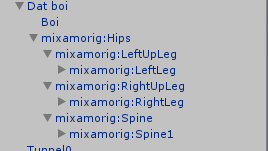
The structure from blender looks like this: 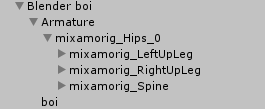
And because of that hierarchy difference (armature object) i get an error when i try to use the avatar from the blender import on the animatons: Copied Avatar Rig Configuration mis-match. Transform hierarchy does not match: Transform 'mixamorig_Hips_0' for human bone 'Hips' not found.
Tried some things (naming it the same, ...) but nothing worked, also, importing all the animations through blender is not practical as there are a lot of them (100+) and there will be probably more. Any ideas?
TLDR: Rig structure in unity is different from blender even tho they are both from the same mixamo rig. Any way to solve this?
Answer by prabakar-sjn · Mar 06, 2017 at 02:19 PM
retarget the bones in unity
I believe Im having the same problem as the asker, and the issue isnt improperly targeted bones; everything between the two setups targets the correct thing, its literally just that single transform 'Armature' in front of blender that Unity throws the error for, because the hierarchy is offset.
I imagine a solution would be to somehow export the .fbx from blender without using the extra 'Armature' object, but haven't found a way to do that yet.
Answer by CoughE · Feb 09, 2018 at 08:17 PM
I have solved this issue (at least for me).
So I have a mixamo rig and a seperate set of animations I created in blender. In the seperate animations,
Set the Animation type to 'Humanoid'.
Set the avatar definition to 'Copy From other avatar'
Set the source avatar as the mixamo rig's avatar, just like you do with other animations from mixamo
Do NOT click the update button next to source, as it seems to then try to use the same exact rig setup as the mixamo rig, which the new animations wont be since you have an 'Armature' object at the top of your hierachy due to how blender sets up its rigs.
That should make them work now without throwing the import error.
Note if it has the import error, trying switching the animations avatar definition to 'Create from this model' and then doing the above process, to reset it.
Answer by premium123 · Feb 09, 2018 at 08:57 PM
You have to do the animator in the "Armature" gameobject. Blender adds this stupid bone...
Oh and i see, normaly you should not change the bone names, if you open an animation from maximo in unity in the animationview, you can see that you need the right names...
Your answer