- Home /
[SOLVED] Pixelated edges on sprite?
Mr.Hal was right, after using the suggested import settings Eric5h5 shared and testing on a retina device, I confirm that the problem is with the Unity preview window and I can't base the final result quality off of it.
Hi there,
The following is a triangle sprite exported from vector creation software, when exported the edges are smooth. When I import the sprite into unity for use, the edges are pixelated.
I would like smooth crisp edges.
Sprite texture size before placing in unity is a png 960x960.

I have tried smaller and larger sizes, all are pixelated when imported into unity as a sprite.
How can I fix this?
16-bit, NPOT, trilinear like Eric5h5 suggested, still the same result as above :( Looks fine in editor window, but not in game window.
Here's an in-game pic:

The only way I know of that it would look like your Unity pic is if you set the filter mode to point, which I've done here:

Large sprite, when scaled down, loses quality. The problem is there in build too on Windows. looks like sprites' resolution have to be modified for them to look good on different resolutions.
Answer by Mr.Hal · May 10, 2014 at 08:38 PM
Try making a mesh for this, Shouldn't be hard to make in a program like Blender or 3DS max. To get those crisper edges you would still need antialiasing but at least it would be much more smoother. Also check to see if anybody made a plug-in for this "Vector creation" app or script somewhere that will convert vector art to a obj file or something.
I don't have blender or 3DS, not sure its worth downloading either just to get crisp edges on a 2D sprite. Was hoping there are other ways :( no luck finding a plugin or program to convert either...
I did research and blender can import svg files and export them as obj's.
Okay, followed the instructions, exported as both .fbx and as .obj.
Still this is the result:
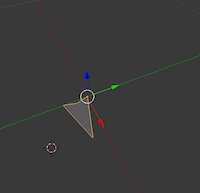
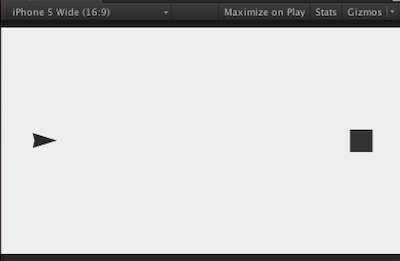
:( still pixelated, thats with anti aliasing. I desperately wan't crisp 2D graphics.
Also, I have tested on 2 iOS devices and still see obvious pixelated edges which is not acceptable on a retina device. $$anonymous$$aybe as 3D but not a 2D game.
Answer by Eric5h5 · May 10, 2014 at 07:31 PM
Anti-aliasing will do nothing since that only affects polygon edges. You should use a higher resolution for the sprite texture.
The size of the sprite texture is 960x960 and I am scaling it down in the editor.
It took your arrow from a screen grab and put it in Unity:

Settings are 16-bit, NPOT, trilinear filtering.
Your answer