- Home /
Change weapons / gameObject / Int with one button / key
I have a weapon index from 0 to 4 Each integer stores a weapon
If (Input.GetButtonDown(“ChangeWeapon”))
{
TurnOnSelected Weapon (0); // (0) is weapon one, "(1)" would be weapon two.. “(2)” would be weapon three and so on..
}
I’d have to type the above code four times and assign each number (Int) with a different button.
I just want one button.
what I’m trying to do is:
if "ChangeWeapon” button is pressed — it activates weapon 0 , if it’s pressed again .. it activates 1, and press same button again it goes to 2, then 3 and then 4 and then back to 0.
How can I use one button to go through a list of 0 - 4?
public class WeaponSelector : MonoBehaviour
{
[SerializeField] private WeaponManager[] weapons;
private int current_Weapon_Index ;
public string ChangeWeapon = "Change Weapon" ;
void Start()
{
current_Weapon_Index = 0;
weapons[current_Weapon_Index].gameObject.SetActive(true);
}
void Update()
{
if (Input.GetButtonDown("Change Weapon"))
{
TurnOnSelectedWeapon(0); // id like to be able to sort through 0-5 when ever i click
}
void TurnOnSelectedWeapon(int weaponIndex)
{
weapons[current_Weapon_Index].gameObject.SetActive(false);
weapons[weaponIndex].gameObject.SetActive(true);
current_Weapon_Index = weaponIndex;
}
Comment
Best Answer
Answer by Kim-Nobre · May 13, 2019 at 04:18 PM
if (Input.GetButtonDown("Change Weapon"))
{
int switchWeapon = current_Weapon_Index;
switchWeapon++;
switchWeapon %= weapons.Length;
TurnOnSelectedWeapon(switchWeapon);
}
Bless your sweet soul it works perfectly. Thank you so much
Your answer