- Home /
How to add emission to dissolve shader?
Hi, this is dissolve shader from 10+ shader free pack. Looking for a way to add emission to it.
Shader "Ultimate 10+ Shaders/Dissolve"
{
Properties
{
_Color ("Color", Color) = (1,1,1,1)
_MainTex ("Albedo (RGB)", 2D) = "white" {}
_NoiseTex ("Noise", 2D) = "white" {}
_Cutoff ("Cut off", Range(0, 1)) = 0.25
_EdgeWidth ("Edge Width", Range(0, 1)) = 0.05
[HDR] _EdgeColor ("Edge Color", Color) = (1,1,1,1)
[Enum(UnityEngine.Rendering.CullMode)] _Cull ("Cull", Float) = 2
}
SubShader
{
Tags { "RenderType"="Geometry" "Queue"="Transparent" }
LOD 200
Cull [_Cull]
CGPROGRAM
// Physically based Standard lighting model, and enable shadows on all light types
#pragma surface surf Standard addshadow fullforwardshadows
#ifndef SHADER_API_D3D11
#pragma target 3.0
#else
#pragma target 4.0
#endif
sampler2D _MainTex;
sampler2D _NoiseTex;
half _Cutoff;
half _EdgeWidth;
fixed4 _Color;
fixed4 _EdgeColor;
struct Input
{
float2 uv_MainTex;
float2 uv_NoiseTex;
};
// Add instancing support for this shader. You need to check 'Enable Instancing' on materials that use the shader.
// See https://docs.unity3d.com/Manual/GPUInstancing.html for more information about instancing.
// #pragma instancing_options assumeuniformscaling
UNITY_INSTANCING_BUFFER_START(Props)
// put more per-instance properties here
UNITY_INSTANCING_BUFFER_END(Props)
fixed4 noisePixel, pixel;
half cutoff;
void surf (Input IN, inout SurfaceOutputStandard o)
{
pixel = tex2D (_MainTex, IN.uv_MainTex) * _Color;
o.Albedo = pixel.rgb;
noisePixel = tex2D (_NoiseTex, IN.uv_NoiseTex);
clip(noisePixel.r >= _Cutoff ? 1 : -1);
o.Emission = noisePixel.r >= (_Cutoff * (_EdgeWidth + 1.0)) ? 0 : _EdgeColor;
}
ENDCG
}
FallBack "Diffuse"
}
Never had any work with shaders, can anyone help me? Thanks in advance
Comment
Your answer

Follow this Question
Related Questions
Material doesn't have a color property '_Color' 4 Answers
Problem with possibly shared meshes 0 Answers
UI mask with shader 5 Answers
Shader with multiple alpha textures, single color for each texture, how to? 1 Answer
Shader Material in Game view 0 Answers