- Home /
Kinect Unity Custom Silhoutte Shader
Hello Guys, I am currently working on Kinect project in unity. I am suppose to display a user silhouette on the screen. It must move the same way as the user moves. I am new to kinect so plz can you help me or guide me how to do this?!!
Answer by ravi_gohil999 · Feb 01, 2013 at 08:06 PM
i found a solution....I put a 3D Character on the screen and mapped the Kinect scripts to the character. Than I applied a Silhouette Only shader to the character's material and it works. Now my silhouette moves as me. Nice and easy fix.
Answer by DaveA · Feb 01, 2013 at 08:10 PM
If you are using the ZigFu stuff it's very easy, just display the User map. They map each pixel associated with a person to a number, so just convert those numbers to colors and you're done. OpenNI has this too. Look at the Scene Analysis demo (may be under Prime Sense examples).
hey...open NI is not easy to use...i tried so many times but didnt work...any pointers....so I can use it for future projects
ZigFu's 'legacy' project (on their website) is a sorta open wrapper for OpenNI. But there are other projects out on the 'net too which do this. Once you find one that works, not too hard to modify.
Your answer

Follow this Question
Related Questions
Finding the center of a silhouet 0 Answers
Raycasting Accurately with gun 2 Answers
RenderTexture to capture an area bigger than Screen on IOS 0 Answers
How do you clamp a camera by mobile width? 2 Answers
Get the borders of screen 1 Answer