- Home /
Best way to import a deform mesh animation from Blender into Unity?
Hi,
Sorry - I know there are hundreds of questions about importing from Blender into Unity, but I'm really struggling to work out the best way forward.
I want to create simple animations for objects that deform the mesh over time (I was using shape keys). So going from image 1 to image 2 (below).
I understand now that Unity cannot import animations directly, and can only import animations created using armature, and the skinned mesh renderer? But this wouldn't work for what I'm doing as I want to compress the shape, rather than move it using bones.
Would it be possible to point me in the right direction of what I should research into. Should I look into creating this animation in the animator controller in Unity itself?
Sorry, I'm very new to animation (and Blender) so I'm a bit lost as to how I should go forward, any tips on which things to focus on would be so much appreciated!
Best, Laurien
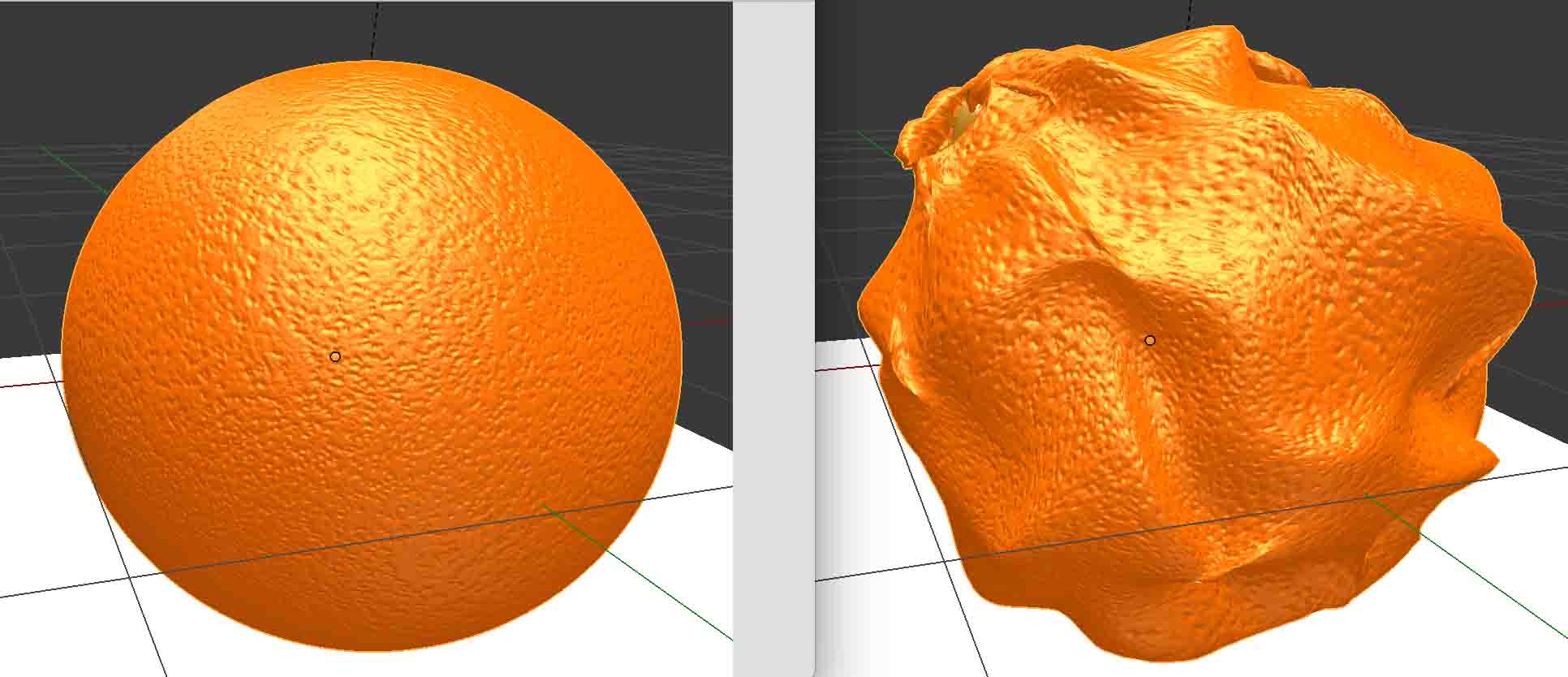
Answer by rageingnonsense · Feb 18, 2015 at 01:09 AM
Check out this link:
http://wiki.unity3d.com/index.php/MetaMorph
This does exactly what you want (I have not tried it myself, but the description implies it is what you want).
Unsure if you need to pay for it, but it says there is a free download Maybe at the very least it'll get you in the right direction.
Shapekeys are actually supported in Unity now without any fancy wizardry.
In Unity they are known as Blendshapes.
A skinned mesh renderer is automatically added to any object imported with an armature. This need only be 1 single root bone. It doesn't really have to do anything. You can use it to move the object around if you wish.
The BlendShape slider appears on the S$$anonymous$$R component.
Your answer

Follow this Question
Related Questions
Importing Blender Actions to Unity 2 Answers
Blender+Unity exports 1 Answer
No sign of baked IK animation when importing to unity 0 Answers
blender lattice animation to unity 0 Answers
Blender animation import - different animation and offset location 1 Answer