- Home /
Why does all my Materials appear the same?
Hello guys I have an issue.
Every time I import my Shirt from a .Blender file or a .FBX it just shows my 3 materials as the same Material. Then it screws up my texture.
Here's what I mean.

This is how it's Displayed in Blender.

This is how it's Displayed in Unity.
Element 1, 2 and 3 Are named after the 1st material - Shirt Tex Collar
I wish I could show how it looks when I create materials to fill in the elements. But I cant add anymore attachments but that's cool. It didn't make much of a difference.
If anyone can help me, I'd really appreciate it. This thing is driving me crazy..
Answer by Xeong-Hu · Jul 10, 2014 at 12:13 PM
Figured it out. For those of you who might have the same problem here's the answer!
Click on your Imported Object. Scroll down in the Inspector of the selected Object. Scroll till you see Materials and click the Drop Down Box next to Material Naming. Click "From Model's Material" Then click Apply, and BAM! After that you might want to save your project.
Alright here's the 2nd part to the Answer
If you have an issue with your Texture Going Crazy out of it's mind then, this is how you'll fix it.
Go to your imported Objects Inspector, just how you did in PT 1 of the answer. Then simply Check Box Swap UVs and you're straight!
Answer by dogtorque · Jul 09, 2014 at 05:04 PM
have you tried making different materials with different names.
Thanks for replying. $$anonymous$$hm I made different $$anonymous$$aterials. this is what it looks like.

I reversed the $$anonymous$$aterials positions too but it just halves color in where my Collar's UV texture is. Its like the texture is not mapping or sumthing.
hold on my answer is waiting to be approved by a moderator. so...yaahhh it might take a little bit before the moderators actually approve.
wtf is taking so long for the moderatores to approve... okay I'm just gonna tell you in the comment because I don't need approval for that. okay so if you have a model that is like a checker board with 12 white and black squares the black and white colors are different textures then what you want to do is have the areas that have the white textures in one group labeled white square and the other group labeled black squares. so basically group each are of the model that has different textures.
$$anonymous$$hm that's what I think I did. I made each Separate $$anonymous$$aterial for each texture. I did that for Blender and Unity. I'm starting to think it's just the texture mapping's fault in Blender. It's always messing up. I really hope they fix it.
Sigh I'll just have to make a new shirt and make sure I never do this mistake again.. Because I `1st noticed the screwed up texture when I imported and saw 2 elements which went crazy when I put textures in them. I'll be sure not to put down random textures In Blender next time.
Thanks for helping but theirs no way around this. I wanted to see if I can tackle this thing down in case this happens in the future but what evs. Gotta learn from my mistakes the hard way.
Your answer

Follow this Question
Related Questions
Changing materials on multiple objects with a single GUI button 0 Answers
How to fix duplication of materials with blender? 0 Answers
How to compare 2 materials? 2 Answers
So, what's the problem with this code? 1 Answer
Texture not applied on model... 0 Answers