- Home /
Visual Studio Intellisense stops working
I'm having a problem with Intellisense in Visual Studio. It works fine, until I create a new class. When editing the new class in Visual Studio, there is no Intellisense for any of the Unity namespace(s). The only workaround I've found is to re-install Unity, and then Intellisense works...until I create another class. Anyone had this problem?
I'm using Visual Studio 2017.
Answer by Deathdefy · Nov 13, 2017 at 08:48 PM
Ive run into the same issue. Easiest way around this I've found is to create all classes inside visual studio.
Hmm, now my problem has disappeared, maybe latest VS update fixed it. Good suggestion, I'll try that if I run into it again.
Yep. That's the way to do it. Use real projects. Set the compile target to the right set of Unity libraries. Compile all your "scripts" to an assembly in your Assets folder. Use Visual Studio as your IDE and the Unity Editor as your game/configuration editor.
Answer by jakejolli · Nov 24, 2017 at 02:34 PM
Yeah, I have this too. It kind of sucks if you have to create all of your scripts in VS. Adding a new script directly to a gameobject is nice and part of my regular workflow...
If this happens, I don't think you need to reinstall Unity though. Instead, just close VS and then, in your project folder, just delete all of the VS files (.csproj, .sln, etc.). Then re-open VS and you'll have code hints back.
Answer by dilippatil · Nov 22, 2018 at 05:58 PM
Just Unload and reload project in VS, It should work
Your answer