Can't create a new project in Unity 5.6
Hey guys,
I've recently installed Unity 5.6 and I've noticed today that I can't seem to create a new Unity project. I am not sure if this is a known problem with the most recent version of Unity, as I can't seem to find any posts on here that are similar to my problem. Whenever I open an older project of mine and try to create a new project from the 'file' tab, Unity just closes and (probably) stops working. However, I don't get an error message or anything. I already reinstalled Unity, but I still get the same issue. Now, I am quite sure this has nothing to do with my computer not being powerful enough. Also, Unity isn't showing up in my task manager anymore.
Hopefully, someone knows the solution.
Thanks in advance!
Answer by pinsa · Apr 24, 2017 at 11:10 AM
I have same problem like you. in the start/new project window, the "New" and "Learn" button can't click.
but I resolve it.
follow me, let's go!
start Unity.
in the start window, sign out your account.
re login.
then you can create new project.
if not, quit the Unity then retry.
Hey Pinsa,
Thanks for the advice, but unfortunately it isn't working. I've tried it several times.
Answer by PiFLYON · Jun 02, 2017 at 03:22 AM
Hi, I found a solution that works for me (I was stuck on previously loaded project, could not create new one nor load another one) :
I deactivated MalwareBytes. I also deactivated Windows Defender, but it does not seem to be the problem as everything works fine when reactivated.
Reactivating MalwareBytes prevents unity from loading new projects. I did not search further (maybe only one module of MB is in cause).
Same problem, quitting $$anonymous$$alweareBytes fixed $$anonymous$$e thanks for the help @PiFLYON
Answer by -Aymeric- · Apr 20, 2017 at 10:10 AM
Exactly same problem here, did you also update to Windows Creator Update @SjorsJessen?
Answer by SjorsJessen · Apr 20, 2017 at 02:18 PM
Hey Aymeric,
As far as I know I didn't. Did it update automatically? And did the update cause the issue for you?
Regards,
Sjors
On my side I accepted the update, not sure it would automatically do it. I restored my computer to a previous Windows version and everything is working fine again.
Just check if you have Paint3D ;)
I do not have Paint 3D, so it probably didn't update?
$$anonymous$$mm, hopefully someone else knows the solution. Thanks anyways!
Answer by Caedriel · Feb 06, 2018 at 01:26 PM
my solution to this was to reinstall unity in C drive rather than D which seemed to oddly solve the problem
Your answer