Handling large format textures (7.1Gb .TIFF) in unity
Hello,
I am currently working on a large scale project inside unity where I am taking GEODATA from real-world locations and importing them into unity, so far I have used the locations DEM to generate the realistic heightmapp'ed terrain but I am currently having issues with texturing said terrain.
Alongside the DEM I was provided with a enormous 7.1Gb .TIFF (GEOTIFF to be precise) file, when opening in photo editors such as photoshop of course nothing will happen, simply because photoshop won't handle large files like this one. I can, however, open the file in Global Mapper 19 so I know the file itself is intact.
Obviously, I cant just simple drag and drop this texture into unity as that would require a large amount of RAM that many PC's including my own simply don't have (I'm running 8Gb). As I understand it there is such a thing as streaming textures and my question is, is this the best way to approach such a large format texture? is there any other method that may work better?
To clarify, the 7.1GB geotiff is an image (perhaps satellite imagery) you want to overlay on top of your terrain that you generated with a DE$$anonymous$$ file?
Your answer

Follow this Question
Related Questions
Splitting Terrains and getting the textures to match up. 0 Answers
Texture color difference between terrain tiles,Texture seam between terrain tile group 0 Answers
Unity Project Heavily Bugged When Downloaded As Collab Project 0 Answers
terrain texture fade 0 Answers
Weird results after Procedural Terrain Splatmapping 0 Answers