- Home /
Game Window Size Not Set/Changing
I am trying to build my Unity Game (on Windows) and make the game window have a specific size (400px by 800px).
My Problem: When I build and run my .exe the game window is always 1000px by about 700px when it should be 400px by 800px. What am I doing wrong? Do you have an idea what might be causing this error?
Heres a screen shot of my Windows/Mac OS Build Settings: 
Also I am using Unity Basic not Professional so maybe that has something to do with it? Do you have an idea what might be causing this error.
Same nonsense here. Even forced window resize in script, but nothing.
Answer by Commander Quackers · Nov 27, 2013 at 02:41 AM
Try going to the first tab in Edit > Project Settings > Player and change the default Screen width and Screen height
@Commander Quackers thanks for the reply. I just tried it, I get the exact same panel as going to File>Build Settings>Build Settings. And the screen dimensions say 1366 by 768.
Your answer

Follow this Question
Related Questions
Distribute terrain in zones 3 Answers
Got a Photon project; What's next? 2 Answers
LOTS of build errros 0 Answers
menu for different individual stand-alone VR projects 0 Answers