How to prevent usage of a non-supported platform effect ?
Hi, I've been working for the past years on a game on Unity which has a expending community, in order to keep it as open as possible, I've decided to avoid new standard shaders and effects in order to have to game running under pixel shader 2.0 graphic cards and lower. Otherwise, they do crash on users with these old graphic cards. Though I'm quite afraid of http://blogs.unity3d.com/2015/08/27/plans-for-graphics-features-deprecation/, my real question is :
Is that possible to prevent game crashes triggered by shaders like CameraMotionBlur effect (as It can be seen in shader model 2 emulation) that are not supported on a platform ? In graphic emulation - shader model 2.0, it only show it in the debug log, but with an incompatible graphic card, it definitely crashes! Is that link to things like #pragma and such ? Is that possible to add to a shader like that which seems to be pre-compiled ?
Removing the effect is what I'm searching for . Right now, If the effect is on a scene at startup, It crashes on not supported platformes, so I'm obliged to instantiate in a prefab after asking people if they want to activate it ( with the possibility of crash if they're wrong on their hardware).
I hope I am clear enough. The idea is that I want to be able to DETECT if It's supported or not, so without asking, before loading any scene that can contain it and may crash.
Thanks a lot.
Your answer

Follow this Question
Related Questions
Crash detect 0 Answers
Editor problem, strange colors and scribbles in new projects. Bug? 1 Answer
Game runs in Editor, crashes on startup after build. "Access Violation (0xc0000005)" 3 Answers
Unity Crashes and deletes my Project/Assets folder. 0 Answers
Unity Script causes Infinite Loop?? 0 Answers