- Home /
Enemy AI Script, Enemy AI randomly stopping
I got this enemy AI script from this youtube tutorial. For some reason my character keeps stopping in random spots, or try to go through an object like a cube and get caught. Any Idea what the problem could be. the logic seems to make sense.
https://www.youtube.com/watch?v=UjkSFoLxesw
using UnityEngine;
using UnityEngine.AI;
public class EnemyAiTutorial : MonoBehaviour
{
public NavMeshAgent agent;
public Transform player;
public LayerMask whatIsGround, whatIsPlayer;
public float health;
//Patroling
public Vector3 walkPoint;
bool walkPointSet;
public float walkPointRange;
//Attacking
public float timeBetweenAttacks;
bool alreadyAttacked;
public GameObject projectile;
//States
public float sightRange, attackRange;
public bool playerInSightRange, playerInAttackRange;
private void Awake()
{
player = GameObject.Find("PlayerObj").transform;
agent = GetComponent<NavMeshAgent>();
}
private void Update()
{
//Check for sight and attack range
playerInSightRange = Physics.CheckSphere(transform.position, sightRange, whatIsPlayer);
playerInAttackRange = Physics.CheckSphere(transform.position, attackRange, whatIsPlayer);
if (!playerInSightRange && !playerInAttackRange) Patroling();
if (playerInSightRange && !playerInAttackRange) ChasePlayer();
if (playerInAttackRange && playerInSightRange) AttackPlayer();
}
private void Patroling()
{
if (!walkPointSet) SearchWalkPoint();
if (walkPointSet)
agent.SetDestination(walkPoint);
Vector3 distanceToWalkPoint = transform.position - walkPoint;
//Walkpoint reached
if (distanceToWalkPoint.magnitude < 1f)
walkPointSet = false;
}
private void SearchWalkPoint()
{
//Calculate random point in range
float randomZ = Random.Range(-walkPointRange, walkPointRange);
float randomX = Random.Range(-walkPointRange, walkPointRange);
walkPoint = new Vector3(transform.position.x + randomX, transform.position.y, transform.position.z + randomZ);
if (Physics.Raycast(walkPoint, -transform.up, 2f, whatIsGround))
walkPointSet = true;
}
private void ChasePlayer()
{
agent.SetDestination(player.position);
}
private void AttackPlayer()
{
//Make sure enemy doesn't move
agent.SetDestination(transform.position);
transform.LookAt(player);
if (!alreadyAttacked)
{
///Attack code here
Rigidbody rb = Instantiate(projectile, transform.position, Quaternion.identity).GetComponent<Rigidbody>();
rb.AddForce(transform.forward * 32f, ForceMode.Impulse);
rb.AddForce(transform.up * 8f, ForceMode.Impulse);
///End of attack code
alreadyAttacked = true;
Invoke(nameof(ResetAttack), timeBetweenAttacks);
}
}
private void ResetAttack()
{
alreadyAttacked = false;
}
public void TakeDamage(int damage)
{
health -= damage;
if (health <= 0) Invoke(nameof(DestroyEnemy), 0.5f);
}
private void DestroyEnemy()
{
Destroy(gameObject);
}
private void OnDrawGizmosSelected()
{
Gizmos.color = Color.red;
Gizmos.DrawWireSphere(transform.position, attackRange);
Gizmos.color = Color.yellow;
Gizmos.DrawWireSphere(transform.position, sightRange);
}
} 29
I haven't read the whole thing but I can see one issue with this script.
Where you have the three states:
if (!playerInSightRange && !playerInAttackRange) Patroling();
if (playerInSightRange && !playerInAttackRange) ChasePlayer();
if (playerInAttackRange && playerInSightRange) AttackPlayer();
There's a possibility of a fourth state of when
(!playerInSightRange && playerInAttackRange) DoSomethingElse()
So if your player's sightRange is less than your player's attackRange everything would stop
Your answer

Follow this Question
Related Questions
Enemy turn AI 2 Answers
Enemy behavior help 1 Answer
Teleporting to outside of constraits 0 Answers
FindWithTag always Returning null 3 Answers
Enemy ia fliping when hitting object 2 Answers