Question by
Daryaramezani · May 02 at 01:46 AM ·
materials
Where is the material named Default-Material?
Hi! On tutorials on the Unity website, in the section titled "Add physical properties to 3D GameObjects", and the third part "3.Create a material with a solid color" There is a note as below: To change a GameObject back to white, apply the material named Default-Material. But I can't find the default-material on unity! Could anyone help me to find it? Thanks.
Comment
Answer by unwelt3d · May 20 at 06:05 AM
Hi @Daryaramezani,
had the same question and posted it directly in the comment section of the task. Someone posted the answer there:
under the "Mesh Renderer" section of the Inspector tab of the selected GameObject > Materials > Element 0 > click on the target button > find the Default-Material in the pop up window
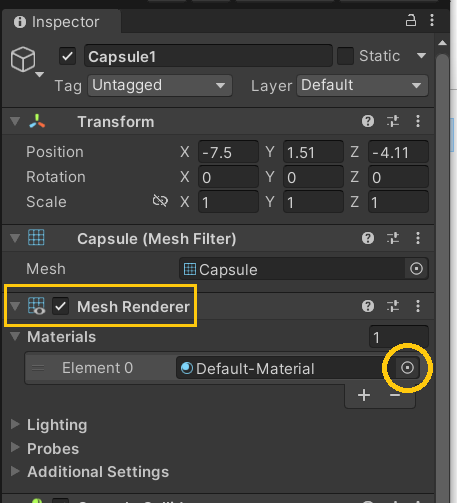
meshrendererdefaultmat.png
(40.3 kB)
Your answer