- Home /
Blender Model acting weard
I have modeled a spacecraft in blender when I i finished I followed the directions I found on the interent to reset it Location, roation, and scale. Then it said you had to apply and -90 degree rotation to it and apply this to get the collison mesh in unity to line up with it. When I bring it into Unity like this the collsion works great but if I move my model from the 0, 0, 0 location when I press play it instantly jumps back to this location. I cant seem to find out why?
Are you sure you don't have any scripts that
transform.position = Vector3.zero ; ? It sounds like something is settings the location to 0,0,0.
I created a new unity project and just brough the model in.
It all happens at runtime it just jumps back to the origin point in Unity.
Answer by TheJakanator · Oct 29, 2012 at 09:26 PM
you should rotate the model IN BLENDER, on whatever axis, then try it again. It happened to me too :P
I have rotate it in blender the roatation is not having problems the problem lies when I try to move it from the center point in Unity and runtime it jumps back to the center.
Answer by Cygon4 · Nov 09, 2012 at 10:30 PM
I'm using Unity 3.5.6 with Blender 2.6.4 and I've noticed that when I created a static (non-animated) Blender model, it for some reason suddenly jumps to another position when I hit play.
I've baked all transforms in Blender (Edit mode, Ctrl+A) and it still happened.
There are two workarounds to that:
Add an Armature to the model in Blender with a neutral root bone and parent the mesh to it. Pretty wasteful since no animation will be happening at all.
Instead of the Armature, adjust the import settings in Unity: select the model in the Project pane, find the "Animations" group and pick "Don't Import."
Answer by Tea_Doogun · Nov 09, 2012 at 11:57 PM
YO!
Select the imported object and look in the inspector, under 'Animations - Generation' select 'Dont import'.
Then drag the object into your scene, check that anything to do with animations is turned off.
I had this problem my self when i started, this sorted it out :)
Your answer