- Home /
Water Blob Bullet
Hi I'm having some difficulty with the effect I want to achieve.
I want the blob to come out of the gun now I can do that easily but I want the blob to be a softbody and RigidBody so it can collide with the ground and then smash releasing a particle effect (Splash) and then a texture spreads on the floor. How can I do this?
Answer by Waz · Sep 06, 2011 at 11:43 PM
Sorry, you can't write Portal2 by using soft bodies :-). You will not get adequate performance - unless your "bullet" is moving quite slowly. Just use an oblate sphere and make the collider smaller than the visual sphere so it seems to deform before it splatters. Or make it actually deform with a bit of scaling trickery.
Lots of Game Physics is just trickery like this.
Answer by DarkKobra2020 · Sep 06, 2011 at 11:46 PM
Thank you so much very clever with portal reference yeah I'm gonna get a lot of that actually its an experiment to see how far I can push the physics but thanks anyway I shall try it and no I'm not creating Portal 2.
Never hurts to try.
(I didn't really think you were rewriting Portal2)
You probably meant this as a comment to my answer, not a new answer, BTW.
Answer by Reavenk · Sep 07, 2011 at 07:58 PM
I just though of this idea so I'm not sure how well it would work, but... Create a sphere(ish) mesh, with its origin at the center and create bones at uniform intervals on the outside skin of the mesh so that vertices are weighted to nearby bones (more than one bone per vertex) by there radial distance. Then bring it into Unity and apply a sphere collider and rigidbody to all the outside bones. Connect them to the sphere mesh with spring colliders, make a script for all the bones to always have the same constant local rotation that they had when the game started. Then make all that a prefab that gets shot.
As far as an easy and elegant way? I don't think there is one for colliding softbodies in Unity.
Your answer

Follow this Question
Related Questions
2D bullet changes direction based on player's world position? 2 Answers
Bullet Launcher Script 1 Answer
Shoot directions 2 Answers