- Home /
App plays well on Android phones but really slow on an Android tablet.
We built an app for IOs and Android and both are released to their respective stores. The Android version works like it should on any (up to date) Android phone but performs horribly on an Android tablet. Loading times are a lot longer and the "interactive" part has a very low framerate. Menu's perform fine.
The "interactive" part of our app consists of: -the camera of the mobile device being activated (resolution forced through code, but non-functional) -A PNG sequence (512x384, about 160 frames at 16 fps) with alpha channel is layerd over what the camera is seeing. -The result is not being captured. Everything is all real-time. -Two buttons that can be activated by touching the screen: replay and exit.
You can find the app here: https://play.google.com/store/apps/details?id=com.BlewScreen.Ijssellinie&feature=search_result#?t=W251bGwsMSwxLDEsImNvbS5CbGV3U2NyZWVuLklqc3NlbGxpbmllIl0 The screenshots with a water (which are a different resolution than in-game) show the two sections which pose a problem for Android tablet.
I have had no luck finding an answer online elsewhere.
We assume it could be the way we actually build the project into an apk. Where could we look first? It does not seem to matter whether the apk is signed or not though, concerning performance. Or could it be a problem with the camera resolution? Because this is a bit different from an Android phone. If so, how to tackle it?
We use Unity4.0 Pro and pro licenses.
What could cause the difference in performance between phone and tablet?
We think we have solved the problem. In the build settings the orientation was set to landscape left. This works fine for phone but not so good for tablet (which has a standard landscape orientation). $$anonymous$$ade the app recognise whether it is played on a phone or a tablet and set the orientation to auto. This seems to work fine.
Answer by Nidre · Apr 10, 2013 at 10:48 AM
That could be related to fillrate.Usually tablets have very low fillrates compared to phones.
Try to avoid transparent object as muhc as possible for tablet version.
Take a look at this : http://docs.unity3d.com/Documentation/Manual/MobileOptimisation.html and there is a discussion about fillrate at http://forum.unity3d.com/threads/109463-Why-is-overdraw-fill-rate-such-an-issue-on-Mobile-Dev
Also this topic explains what is fillrate : http://en.wikipedia.org/wiki/Fillrate
Answer by BlewScreen · Apr 10, 2013 at 04:35 PM
Thank you Nidre. We tried replacing the sequence (that has tranparancy) with a sequence which was non-transparant. It even made the app run slower unfortunately. The transparancy does not seem to be the problem. The thing is that the main feature in the app is the PNG-sequence with transparancy and a running camera. Thank you for your advice though.
Your answer

Follow this Question
Related Questions
Is there a way to determine Android physical screen size? 5 Answers
Android Tablet vs iOS iPad performance difference 0 Answers
What are the best android phones for developing games in unity3d? 1 Answer
Best way to sync between different mobile devices? 1 Answer
How to adjust the screen for many types of screens in Android? 1 Answer