- Home /
Light probe still exists in the scene after being deleted, cannot be selected.
I'm trying to create a Unity scene where I tackled with the light probe group for a bit. Later I decided not to use it and deleted it from the hierarchy. However I find out that the association of object with the light probe still exists and every time a bake a scene it takes forever because all the object that uses light probe. In fact I can still see the light probe in the scene but I was not able to select it. Also searching the the hierarchy yield no results since I already deleted it. But it is still there and is taking a lot of resources. This is very annoying. Anyone have experience and can help? Thanks.
Here are the screenshots of the problem I described.
Light probe visible in the scene, after being deleted. http://i.imgur.com/9YOJo6G.png
Light probe cannot be found in the hierarchy. http://i.imgur.com/CrE6b7W.png
Have you tried copying the object associated with the light probe, delete the old copy, and see if it is still there?
@joshua.lyness The is long after I have deleted the light probe, if I were to create a new object that object still has the yellow line indicating association. That said, even I create an object right now, there is still going to be an association with the long deleted probe which I can do nothing about.
Hi, I had the same problem, maybe you could file a bug if you have a simple case to reproduce it and send it with the bug report. I think clearing the lighting baked data fixed it (the menu integrated in the "build" button of the lighting window, you have to uncheck "continuous build" first)
I have the same problem.
I deleted everything in the hierarchy.
Still the light probes show in my empty scene.
Even clearing GI cache / disabling lighting doesn't solve the problem.
Having the same problem. Cant select and delete lightprobes - even if the scene is empty
Answer by Recluse · Mar 15, 2016 at 12:11 PM
Check every Object's Mesh Renderer for 'Use Light Probes'.
I found that because one of my objects had 'Use Light Probes' ticked in the inspector, that the Light Probes in the scene couldn't be found / deleted. Once I had removed the tick, re-baking the lighting cleared the probes.
Answer by blueatwind · Mar 16, 2020 at 03:03 AM
LightmapSettings.lightProbes = null;
you can clear lightprobe cache before start to load new scene
Your answer

Follow this Question
Related Questions
Unity 5 Lightmap 0 Answers
Lightmaps Problems On Blender Models 0 Answers
Huge black rectangles when baking lightmap 1 Answer
Random lightmap switching 0 Answers
Lightmapping Shadows Jagged 1 Answer