- Home /
Baked light map for level appears to be dirty
I am baking light maps for a level. However, after multiple bakes I find myself getting "dirty" light maps. The material on most of the surface is simply a grid (textured 256x256) I made in photoshop. When I play the game, there seem to be random smudges of colors everywhere on the maps!
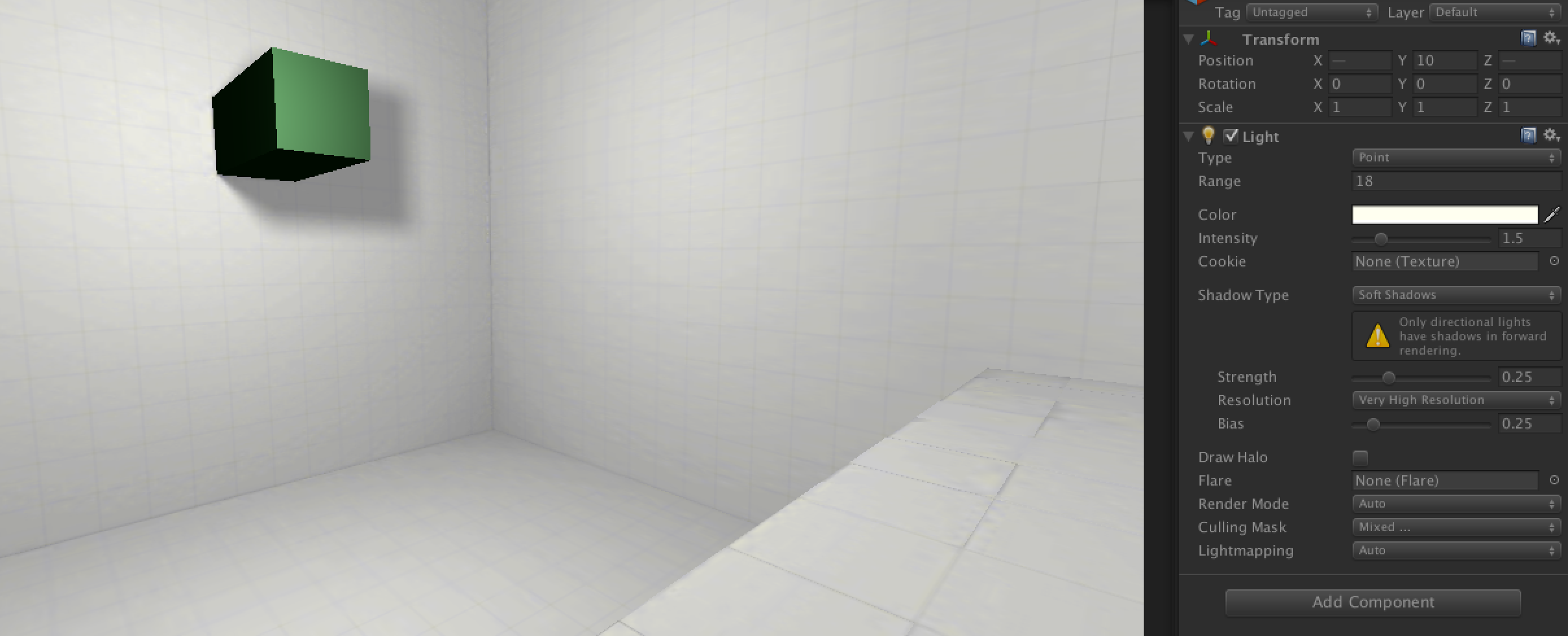
I have the following options set up in unity. What's causing these aberrations? In a scene like this, what is the optimal settings? This bake is almost 100mb but the quality isn't as I hoped...
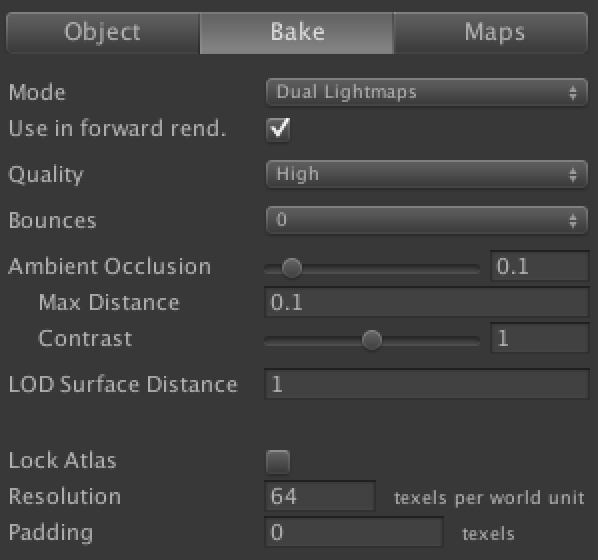
I'm not sure how much any of these tips will help, but try building your project and launch it with the "fantastic" quality setting. Other than that, check the import settings of your textures. Choosing Truecolor format may help, but may cause performance issues
Answer by flyingbanana · Apr 03, 2014 at 04:19 PM
It seems to have something to do with "compressed" option in the Maps tab. I ticked it and unticked it and everything is good.
Thank you for following up. This is exactly what I was looking for. :)
Your answer