- Home /
Can not create new Plastic SCM repository in Unity Editor 2021 in Mac OS
I just install Unity 2021.3.0f1 create an empty Unity 2D Core project but encounter a problem when trying to create a Plastic SCM work space from within the Unity Editor. This is the detailed steps that I did to reproduce the problem: - From Unity Hub (3.1.2) create a Unity 2D Core project - After Unity Editor appears, run the project (it will run ok). - Save the scene and the project - Open the Plastic SCM window inside Editor (menu Window - Plastic SCM) - Press the Create Workspace Button in Plastic SCM window - Here, the repository name is default to local. For your information, the Unity Editor already signed in. - Press the New button to create a new repository - The progress indicating retrieving Clound Organizations is freezing at around 10% progress. - After waiting for more than a minute I press the drop down button to select server. The server name appears but all are greyed out and cannot be selected. Thus my attempt to create a workspace with cloud repository fails using this procedure.
Development Environment information: - MacOS HIgh Sierra 10.13.6 - Unity Editor version 2021.3.0f1
Next, I try to find a work around solution. I use a separate Plastic SCM application and perform the following actions: - In Plastic SCM App, create a new repository - Here, the cloud server can be selected successfully - I press the Browse On Disk to select the local folder containing the Unity project. - I press the Create button to actually create the workspace - I go to pending changes, select all, and check in all the available files. - I quit from Plastic SCM application and go back to Unity Editor - At this point Unity Editor, seems to be able to see all the check in that I have done from the Plastic SCM apps. I can see the list of change sets. - If a add a new sprite to a scene, the Plastic SCM inside Unity editor can detect it as pending changes. I can even perform checkin operations from that Plastic SCM window. - It looks good, until I try to run the project. When I run the project, Unity Editor hangs in the reload Script Assemblies (0% progress)
Now, I am running out of ideas on how to use Plastic SCM in my system. For your information, I asked by son to test the same procedure in his Windows laptop and everything works. Only in my Macbook air, it does not work. I check the console window. There is no error there.
Anybody has the some problem or has some (work around) solution to this problem?
Your answer