- Home /
Cannot make a Linux build
Hello! I recently ran into a problem with building a Linux version. I get this error:
Error building Player: IOException: Failed to Copy File / Directory from 'F:/Unity/Data/PlaybackEngines/LinuxStandalonePlayer\Data/Resources/unity default resources' to 'Temp/StagingArea\Data/Resources/unity default resources'.
This error appears when the building is nearly complete if that makes any difference.
It did work in the past, but I'm not sure that at what point the problem appeared as I don't do the Linux builds oftern. Other members of my team have tried it too but they get the same error. Windows, Android and web player builds compile fine.
Doesn't looks related with kind of build but with folders properties/existence. It's weird, but if cam try to use C: and $$anonymous$$imal folders without spaces in the names to see if make the difference.
bump
I'm getting the same error trying to build Linux player with Unity 4.3.1 on $$anonymous$$ac. I went ahead and checked the directory, and the file does indeed exist, with full read & write permissions.
Answer by chrisall76 · Nov 30, 2013 at 08:53 PM
Is F a external drive? If so try changing your Unity install to your main drive, or try building to a different folder.
F: is one of my internal drives. $$anonymous$$y C: drive is a 80GB SSD which is low on space so I really dont want to put anything extra in there. I tried to build in different directories, like the root of D: (which is also an internal drive), but the error message is the exact same. As I pointed out in the question, other members from our $$anonymous$$m have tried to build on their PC's and they get the same error also, so the problem persists across different machines. Pretty strange huh?
Your answer