- Home /
SetVirtualRealitySDKs for "Stereo Display (non head-mounted)"
I want to set the virtual reality SDK to "Stereo Display" but the following code doesn't work :
PlayerSettings.SetVirtualRealitySDKs(BuildTargetGroup.Standalone, new [] { "Stereo Display (non head-mounted)" });
I also tried with "Stereo Display" without success.
I reported a bug and got no answer in 3 weeks...
Answer by mikewarren · Apr 10, 2018 at 07:59 PM
Try just "stereo". I agree, it's not well documented. FYI. There is an interface to get the valid list of tokens.
using UnityEngine;
using UnityEditor;
public static class StereoSetup
{
[MenuItem("Configure/Non Head Mounted Stereo")]
static void SetupStereo()
{
PlayerSettings.virtualRealitySupported = true;
string[] sdks = PlayerSettings.GetAvailableVirtualRealitySDKs(BuildTargetGroup.Standalone);
foreach (string sdk in sdks)
Debug.Log(sdk);
PlayerSettings.SetVirtualRealitySDKs(BuildTargetGroup.Standalone, new string[] { "stereo" });
}
}
Thank you so much, I tried "Stereo" but the solution was "stereo" like you say.
Your answer

Follow this Question
Related Questions
The Checkbox for ''virtual reality supported' unchecks itself automatically? 0 Answers
The best design for VR game with a player and a "wizard"? 0 Answers
VR Single Pass Rendering + Graphics Jobs Toggled On Broken 1 Answer
How to build application for both VR and computer 1 Answer
Preventing VR mirroring to main display 0 Answers