- Home /
Move object towards mouse position
Hey people ! I'm quite new at unity, so I'm trying out some scripting.
Basically my intent is to have a spaceship controlled with the WASD keys and having it always pointing to the position of the mouse. All of that in 3D isometric view.
Now I managed to get my spaceship moving with the WASD keys easily enough, and I managed to make it always look at the mouse, in two sepatate scripts.
My problem is that the WASD movements are relative to the position of the spaceship in the world, and not relative to the mouse's position.
Basically, I want the spaceship's movements to always be depending on the mouse. Forward should mean towards the mouse, not just towards a general direction.
Here's my code
using UnityEngine;
using System.Collections;
public class LookAt : MonoBehaviour {
public float speed;
RaycastHit hit;
Plane ground;
// Use this for initialization
void Start () {
}
// Update is called once per frame
void Update () {
ground = new Plane(Vector3.up, transform.position);
Ray ray = Camera.main.ScreenPointToRay(Input.mousePosition);
float dist = 0.0f;
if(ground.Raycast(ray,out dist)){
Vector3 clickPoint = new Vector3(ray.GetPoint(dist).x, transform.position.y, ray.GetPoint(dist).z);
Quaternion targetRotation = Quaternion.LookRotation(clickPoint - transform.position);
transform.rotation = Quaternion.Slerp(transform.rotation, targetRotation, speed * Time.deltaTime);
}
}
}
I looked around the forums, but couldn't find a solution, wat do?
Thank you for your answer in advance, preferably in C# :)
Answer by sparkzbarca · Oct 12, 2012 at 06:39 AM
gameobject.transform.forward
all objects have a position all objects with a transform have a transform object
all transform objects have .forward function which is forward RELATIVE TO there own local axis.
for a first person ship you want to attach the script to the camera and do
this.transform.forward
alternately you can do
Camera.main.transform.forward from within any script assuming your camera is tagged as main.
im just confused as to whether this is a first person or 3rd person view
first person you want to move towards camera.transform.forward
third person you can simply rotate the ship towards the pointer as you have said you already did then use the ships forward that is.
ship.transform.position += ship.transform.forward speed time.deltatime
if you need any further help implementing feel free to ask in comment
by the way if you want to use physics in this space shooter, that is have collisions and stuff you need to attach a rigidbody and apply forces to move the object.
transform functions which is any transform.x are teleportations. They instantly move the ship to whatever position you say with no attempt to check if anything is in the way. there is no along the way, they teleport, even teleporting inside other objects.
rigidbody.x rigidbody functions apply forces and use Nvidia Physix engine to perform collision tests etc. They aren't teleporting.
Thank you for your help!
The view is in 3d person, top down but not entirely. With
ship.transform.position += ship.transform.forward speed time.deltatime
the spaceship moves in the direction of the mouse, but it does so automatically.
Now I implemented
if(Input.GetButton("Forward")){ spaceship.transform.position += spaceship.transform.forward moveSpeed Time.deltaTime; }
and the same * -1 for Backwards, my problem now is that it works forwards and backwards, but I don't know which transform to use to make it go sideways, relative to the mouse.
Your answer