- Home /
Completely Uninstall Unity and Visual Studio
Hello,
As many of you know, users can install Unity and Visual Studio together. Now I want to know how to easily clean uninstall both Unity and Visual Studio, while restoring my previously used disk space. (Around 10 GB) I need to know this because I have this problem ever since I first installed Unity. I don't want to repeatedly reinstall my OS just to do that.
Sincerely, Jay Burch
P.S.: A list of strategies can help too.
Answer by burchland2 · Apr 28 at 02:35 PM
@SurreyMuso I have a Windows. Sorry I didn't clarify.
In that case, I'm not your man. However, for anyone coming here looking for Mac instructions, here's what Unity send out form their QA team on removing Unity for Mac:
Making a backup of any existing Unity projects
Uninstalling Unity normally, as you would any other program
Deleting any leftover Unity related files and folders from the following hidden directories(you may want to create a backup of these folders beforehand as well, just in case): (in /Library/) /Library/Application Support/Unity
(in ~/Library/) /Users/[YourUsername]/Library/Unity/ /Users/[YourUsername]/Library/Application Support/Unity /Users/[YourUsername]/Library/Application Support/UnityHub /Users/[YourUsername]/Library/Preferences/com.unity3d.UnityEditor5.x.plist /Users/[YourUsername]/Library/Preferences/Unity /Users/[YourUsername]/Library/Saved Application State/com.unity3d.UnityEditor5.x.savedState /Users/[YourUsername]/Library/Caches (all Unity related folders)
Both Library locations can be reached by going into "Go -> Go to Folder..." and typing in either "/Library/" or "~/Library/".
Well, the way to uninstall Unity on Mac might be similar to how to do so on Windows. So let me modify your procedure and get back to you.
A full clean on Windows would certainly involve a registry hack which is best left to those who know what they are doing. You should only really open regedit as a last resort...
Answer by gaggedegg · Apr 29 at 06:23 AM
@burchland2 On windows, you can go to control panel -> Programs and features -> Uninstall a program. Here you can see both unity and visual studio as individual installed programs. Uninstalling the programs from here should remove all related files except for the ones that user created.
Your answer

Follow this Question
Related Questions
Can't Uninstall Unity 1 Answer
Upgrade or uninstall facebook sdk 1 Answer
Uninstall save directories from app? 1 Answer
What comes with the unity installer? 0 Answers
Unity freezes when closed, reinstalling doesn't help 0 Answers