Translucent Transparent Diffuse Sprite Shader Edit
I have no experience with shaders, and I am in a bit of a pickle. I found the shader below in order to allow light to illuminate the front of a sprite no matter where light is coming from. This effect is needed because I am mixing 2D sprites in a 3D environment and am having some issues when light is behind the sprite (sprite turns black). The attached shader works great, but with two small issues that I have tried but could not fix. The first being that the shader is not transparent and creates a black box around my sprites, something that other transparent shaders do not do. The second is that the attached shader does not diffuse light. It creates a bright spot where the light reflects. Diffuse shaders that I have tried look much better.
In short, I need help converting the attached shader to a transparent diffuse shader without losing the translucent effect that I need.
(credit to http://farfarer.com/blog/2012/09/11/translucent-shader-unity3d/)
Shader "Custom/Translucent" {
Properties {
_MainTex ("Base (RGB)", 2D) = "white" {}
_BumpMap ("Normal (Normal)", 2D) = "bump" {}
_Color ("Main Color", Color) = (1,1,1,1)
_SpecColor ("Specular Color", Color) = (0.5, 0.5, 0.5, 1)
_Shininess ("Shininess", Range (0.03, 1)) = 0.078125
//_Thickness = Thickness texture (invert normals, bake AO).
//_Power = "Sharpness" of translucent glow.
//_Distortion = Subsurface distortion, shifts surface normal, effectively a refractive index.
//_Scale = Multiplier for translucent glow - should be per-light, really.
//_SubColor = Subsurface colour.
_Thickness ("Thickness (R)", 2D) = "bump" {}
_Power ("Subsurface Power", Float) = 1.0
_Distortion ("Subsurface Distortion", Float) = 0.0
_Scale ("Subsurface Scale", Float) = 0.5
_SubColor ("Subsurface Color", Color) = (1.0, 1.0, 1.0, 1.0)
}
SubShader {
Tags { "RenderType"="Opaque" }
LOD 200
CGPROGRAM
#pragma surface surf Translucent
#pragma exclude_renderers flash
sampler2D _MainTex, _BumpMap, _Thickness;
float _Scale, _Power, _Distortion;
fixed4 _Color, _SubColor;
half _Shininess;
struct Input {
float2 uv_MainTex;
};
void surf (Input IN, inout SurfaceOutput o) {
fixed4 tex = tex2D(_MainTex, IN.uv_MainTex);
o.Albedo = tex.rgb * _Color.rgb;
o.Alpha = tex2D(_Thickness, IN.uv_MainTex).r;
o.Gloss = tex.a;
o.Specular = _Shininess;
o.Normal = UnpackNormal(tex2D(_BumpMap, IN.uv_MainTex));
}
inline fixed4 LightingTranslucent (SurfaceOutput s, fixed3 lightDir, fixed3 viewDir, fixed atten)
{
// You can remove these two lines,
// to save some instructions. They're just
// here for visual fidelity.
viewDir = normalize ( viewDir );
lightDir = normalize ( lightDir );
// Translucency.
half3 transLightDir = lightDir + s.Normal * _Distortion;
float transDot = pow ( max (0, dot ( viewDir, -transLightDir ) ), _Power ) * _Scale;
fixed3 transLight = (atten * 2) * ( transDot ) * s.Alpha * _SubColor.rgb;
fixed3 transAlbedo = s.Albedo * _LightColor0.rgb * transLight;
// Regular BlinnPhong.
half3 h = normalize (lightDir + viewDir);
fixed diff = max (0, dot (s.Normal, lightDir));
float nh = max (0, dot (s.Normal, h));
float spec = pow (nh, s.Specular*128.0) * s.Gloss;
fixed3 diffAlbedo = (s.Albedo * _LightColor0.rgb * diff + _LightColor0.rgb * _SpecColor.rgb * spec) * (atten * 2);
// Add the two together.
fixed4 c;
c.rgb = diffAlbedo + transAlbedo;
c.a = _LightColor0.a * _SpecColor.a * spec * atten;
return c;
}
ENDCG
}
FallBack "Bumped Diffuse"
}
Answer by darkerparker7 · Dec 10, 2017 at 10:48 PM
I fixed my issue. Here is the code.
Shader "Custom/Translucent" {
Properties{
_MainTex("Base (RGB) Trans(A)", 2D) = "white" {}
_BumpMap("Normal (Normal)", 2D) = "bump" {}
_Color("Main Color", Color) = (1,1,1,1)
_SpecColor("Specular Color", Color) = (0.5, 0.5, 0.5, 1)
_Shininess("Shininess", Range(0.03, 1)) = 0.078125
//_Thickness = Thickness texture (invert normals, bake AO).
//_Power = "Sharpness" of translucent glow.
//_Distortion = Subsurface distortion, shifts surface normal, effectively a refractive index.
//_Scale = Multiplier for translucent glow - should be per-light, really.
//_SubColor = Subsurface colour.
_Thickness("Thickness (R)", 2D) = "bump" {}
_Power("Subsurface Power", Float) = 1.0
_Distortion("Subsurface Distortion", Float) = 0.0
_Scale("Subsurface Scale", Float) = 0.5
_SubColor("Subsurface Color", Color) = (1.0, 1.0, 1.0, 1.0)
}
SubShader{
Tags{ "Queue"="Transparent" "IgnoreProjector"="True" "RenderType"="Transparent" }
Cull Off
LOD 200
CGPROGRAM
#pragma surface surf Translucent alpha
//#pragma surface surf Lambert alpha
sampler2D _MainTex, _BumpMap, _Thickness;
float _Scale, _Power, _Distortion;
fixed4 _Color, _SubColor;
half _Shininess;
struct Input {
float2 uv_MainTex;
};
void surf(Input IN, inout SurfaceOutput o) {
fixed4 c = tex2D(_MainTex, IN.uv_MainTex) * _Color;
o.Albedo = c.rgb;
o.Alpha = c.a;
}
inline fixed4 LightingTranslucent(SurfaceOutput s, fixed3 lightDir, fixed3 viewDir, fixed atten)
{
half NdotL = dot(s.Normal, lightDir);
half INdotL = dot(-s.Normal, lightDir);
// Figure out if we should use the inverse normal or the regular normal based on light direction.
half diff = (NdotL < 0) ? INdotL : NdotL;
half4 c;
c.rgb = s.Albedo * _LightColor0.rgb * (diff * atten);
c.a = s.Alpha;
return c;
}
ENDCG
}
FallBack "Diffuse"
}
Your answer